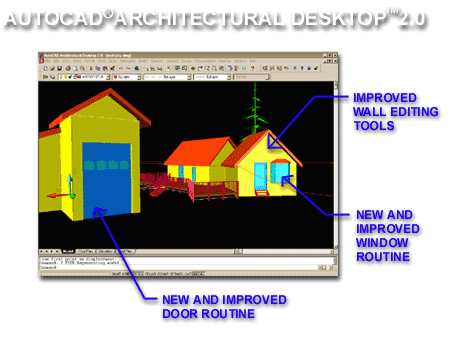
First Impressions...
This review is meant to be a supplement to our ADT 1.0 review.
Autodesk® Architectural Desktop™
2.0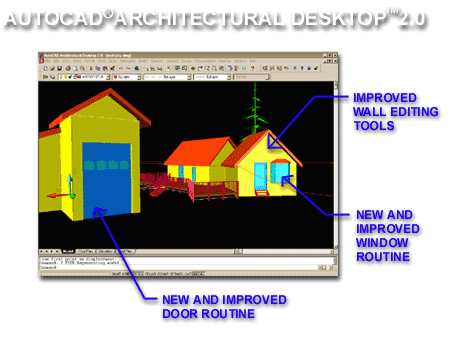
First Impressions...
This review is meant to be a supplement to our ADT
1.0 review.
After contemplating what most impresses me about this new release, I have to say that it is AutoCAD 2000's features that impress me most about ADT 2.0. The combination of AutoCAD 2000 and ADT 2.0 provides an outstanding upgrade.
Though ADT 2.0 has numerous improvements over ADT 1.0, the upgrade left me a bit disappointed. The roof routine, for example, has little to no improvements and though I am finding numerous tricks to create such characteristics as skylights, the "work-around" methodology seems rather crude. Some of the issues that I wrote about when working with ADT 1.0's wall routine (see ADT in use...) still exist; such as the inability to create a wall section profile. The Stair and Railing routines appear unchanged though both could certainly use some improvements.
The improvements that have been made in ADT 2.0 are certainly noticeable and worth praise when compared to what was available in ADT 1.0. It is amazing how something as simple as a wall editing routine that extends walls to objects above or below, can feel so liberating. In the illustration above right, for example, walls can now be "extended" to meet the roof. If changes are made to the roof, you need to "extend" to them once again; but at least you don't have to recalculate the slope as in ADT 1.0.
| The Window and Door routines have
gone through some fine tuning and now offer more refined details, such as bay
windows, actual glazing between mullions and roll-up styles. Obviously hardware is on its
way and eventually these routines should allow you to build unlimited door and window
types with numerous options for knobs and so forth. Working with these objects in
plan view still continues to amaze me. The odd looking Bay Window and Roll-up Garage Door demonstrate what happens when you attempt to alter the new "custom" window and door styles. For the Bay Window, I attempted to create a round Bay Window and found that only the wall cut becomes round (I turned off the glazing for this view). With the Roll-up Garage Door, I attempted to change it into a 3-Way Slider. The point of this exercise was to demonstrate that though ADT 2.0 offers new "custom" Door and Window solutions, they are quite limited solutions because they do not abide by the same design rules as the original (or non-custom) objects. Though I don't expect a CAD product to make a round Bay Window, I should have some flexibility on bay roof style, bay angles and mullion configurations but I don't. In the illustration to the right, I also show that you can now create openings at wall corners with relative ease and even vary the opening sizes from side to side. Of course I am still searching for an easy way to create a corner window with mitered glazing. |
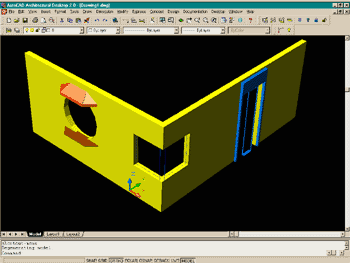 |
| Among the numerous features
brought in from AutoCAD 2000, ADT 2.0 benefits from the DesignCenter (shown right with a
sample of 3D plumbing fixtures). The DesignCenter is much like Windows Explorer
though specifically designed to work within AutoCAD. For anyone who has been using
Windows Explorer to drag-n-drop objects into AutoCAD, this feature is easily adopted.
The complaint that I seem to share with my associates and students is how much of
the AutoCAD screen we have to sacrifice in order to utilize it. The two-monitor
scenario is often discussed in my classes now. Many of the symbols are now multiview blocks that make the transition from 2D to 3D rather rapidly. The Library of symbols in ADT 2.0 continues to lack the luster of competing CAD programs or even former 3rd party players such as ArchT. Going through the library is rather perplexing when you find, for example, among electrical symbols a single object, such as a wall switch, in 3D while the rest of the symbols in the same category are not only 2D but rather unimpressive in style and variation. I certainly hope that this area of ADT gets a work over in the near future. |
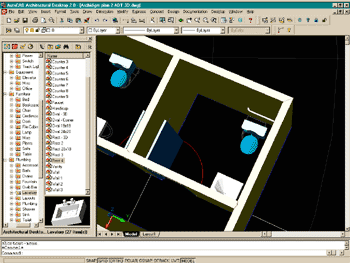 |
| One of the more exciting and
unexpected new features of ADT 2.0 is the ability to create AVI files by combining the
Camera object (introduced in ADT 1.0) with a Polyline (as path). Once you have both
a Camera and a path, a simple right mouse click on the Camera brings up a pop-up menu with
the option to create a video. The Create Video dialogue box, shown to the right,
requests a path, how to display the 3D geometry (wireframe, hidden or shaded) and off you
go. Determining the movie pixel size was the only perplexing problem I encountered and some how I managed to figured out that the size of the file window was the trick; i.e., if you want a small movie just resize the working window before making your AVI file.
|
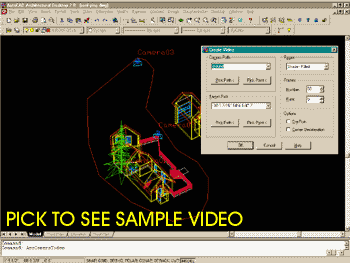 |
| Layer Management has also seen
considerable fine tuning and now offers a more consolidated set of tools to create and
manage your layers. It is, in fact, entirely possible now to create your own system
for layering; be it as simple as calling a layer "Wall" or as complex as calling
a layer "AR-STRUCT-WALL-DEMO". You can utilize the default AIA standard
for layering or build your own from scratch. For a detailed description of how to
build your own layering system, see Architectural Desktop
Layer Manager and Keys. Though refinement has taken place with the layering system, it is still quite a daunting task to comprehend and control. I have had numerous discussions with colleagues about how the various options should be used "correctly" and I still feel that only numerous experiments with actual jobs of different sizes will be needed to find a viable solution that works for everyone in an office. As with Softdesk's AutoArchitect, auto-layering worked for those who understood it but for many, layering became a hodgepodge of automated layers and on-the-spot creativity. The basic structure in ADT 2.0's layering system should work for most but the debates arise when Walls need to be classified as Interior or Demolished or when multiple floor information is desired in one file. Look for more on this topic in future ARCHIdigm Publications. |
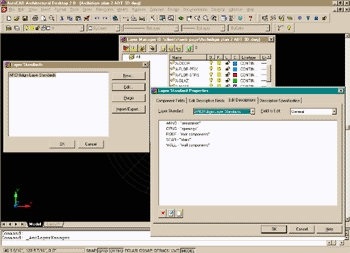 |
| These are just a few of the changes that come with ADT 2.0. The move to ADT 2.0 combined with the AutoCAD 2000 features makes for an exciting upgrade; there's lots of new stuff to play with. The changes are probably easier for smaller firms to adjust too than larger ones who depend on sophisticated network and organizational structures. The new PC3 configurations, for example, will probably be one of the most troubling aspects of migration to the 2000 series, but we can help you through it. | For more reviews on
specific topics see Autodesk®
Architectural Desktop, in use... For more information, go to Architectural Desktop For information about working with objects created on ADT when you don't have ADT go to Autodesk - AEC Object Enabler - Product Overview For a review of the Object Enabler and more go to our Lounge and look under Tips + Tricks. |