Back in 2003, when times were much better and jobs were plentiful, I decided to spend a little more than I usually do to get one of Dell's higher end PC's. When it arrived it looked pretty darn good and for the first couple of months it ran so well that I wrote a glowing review. However, it didn't take long before this cool shiny black machine started to take on a tint of yellow.
After a few months of use my Dell Precision 350 started shutting down without warning and giving me that notorious Blue Screen of Death (BSOD). Since the system was still new I called Dell Tech Support and because I had a business warranty, they provided next day on-site service. A technician showed up and simply replaced the motherboard and CPU. When we fired up the system I noticed that I now had to hit F1 to boot and I asked the technician why this was happening. He told me he didn't know and that I would have to call Dell Tech Support to resolve it.
My Dell Precision 350 ran fairly well for the next few years but I did notice that the fan kicked into high gear whenever the ambient temperature rose to something above 70 degrees (warm in San Francisco). In 2007, less than a year past the warranty expiration date, the nVidia Quadro4 900XG burned out and I suspect it had to do with heat. I replaced it with a cheap nVidia GeForce.
In 2008 the factory installed Seagate Cheetah 36GB Ultra 320 SCSI (15k rpm) hard drive self-destructed. In my effort to access the drive to recover as much valued data as I could, I only made things worse and I guess the head damaged the discs to such a degree that a professional disk recovery service couldn't read anything on it.

After my Dell Precision 350 lost its hard drive and it cost me $95.00 to find out that nothing could be recovered, I moved on to an Xi Computer swearing to never buy another Dell. This was my second Dell and I had been recommending them to clients and friends; something I no longer do. I decided to put the Dell aside and work on it when I was in a much better mood.
In 2010 I found that I had plenty of free time on my hands so I decided to pull that old Dell Precision 350 out and get it up and running again. Basically all I had to do was replace the hard drive so I figured it should be a simple matter of ordering one and taking twenty minutes to install it. I have replaced hard drives before and learned how to make it easier on myself by either getting the exact same one or at least one very close in specifications. I started my search for a new hard drive by visiting Dell's website but couldn't find anything I wanted. Then, I used the original hard drive manufacturer codes and specifications as search queries on Google and eventually came to the conclusion that I wanted to get the Seagate Cheetah 146GB Ultra 320 SCSI (15k rpm). Everything about this larger drive seemed compatible with what I originally had so why would I have any problems?
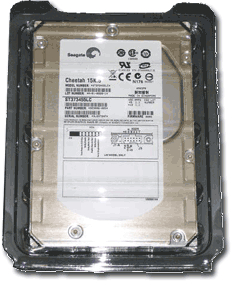 When
I received the new hard drive it took about ten minutes to install.
When I turned on the machine, however, I got this message: "Primary
Drive 0 Not Found". Below
this message the LSI Raid Utility (factory installed by Dell) found my new
hard drive so I figured it was just a matter of getting the BIOS to
auto-detect it. When I rebooted the system and went into the BIOS
settings, I found that I couldn't get it to read the drive. No matter
what I did, "Unknown Device" was the only message I would get. This is
one of those moments where you just know that you may be in for quite a long
journey through hardware and software hell.
When
I received the new hard drive it took about ten minutes to install.
When I turned on the machine, however, I got this message: "Primary
Drive 0 Not Found". Below
this message the LSI Raid Utility (factory installed by Dell) found my new
hard drive so I figured it was just a matter of getting the BIOS to
auto-detect it. When I rebooted the system and went into the BIOS
settings, I found that I couldn't get it to read the drive. No matter
what I did, "Unknown Device" was the only message I would get. This is
one of those moments where you just know that you may be in for quite a long
journey through hardware and software hell.
The first thing I thought about was the possibility that I had purchased an incompatible hard drive.
The next thing I decided to do was to remove the drive and check the jumper settings to make sure this drive was set to run as the primary drive and that I had connected it to the primary connector on the SCSI cable. I also confirmed that the SCSI cable had a terminator. Everything looked correct so I decided that I wanted to access the drive and make sure it was actually working.
One of the things that I commend Dell on is their packaging: I still have all of the books, CD's and disks. Among the many CD's, I found a Utility CD that I used to boot off of and with it I was able to Format and Partition the new hard drive. As far as I could tell, the hard drive was in perfect shape so now I just needed to get the BIOS to recognize it.
Flashing a BIOS is not something I take lightly so I decided to see if Dell would still provide me with some support. I went to Dell's Support website and found that you can log in and do a live chat session with a tech support person as long as you have a Dell Computer Product Code.
I included the entire transcript of that chat session, right, just to show how it went, that I pretty much provided my own answer and that the Dell support person got a little snippy with me at the end:"...But just to let you know this is kind of out of scope of support being that you are using a non Dell drive."
First of all I never told this person that it wasn't a Dell Drive and second, I tried to find a replacement on their site but they no longer offered what I wanted for this machine.
However, I am pleased that Dell Support was still willing to provide me with some support.
Because I have worked on Dell PC's before I knew the procedure for getting proprietary software for their systems and thus I looked for support on my Dell Precision 350. It turns out that there was one BIOS update available with a version number ending in A02 instead of the current A01 that I had. When I read the overview of things it addressed, I found that it offered improvements recognizing larger hard drives - BINGO!
I used a mini Linux OS, CD bootable, free from http://www.slax.org/ to access my hard drive and import the A02 Phoenix Rom Bios update. Then, I ran the executable and flashed my hard drive with no apparent problems.
I rebooted my system only to find the same damned "Primary Drive 0 Not Found" error message. I accessed the BIOS and took a look at the new update: it looked exactly like the previous BIOS version and still reported that the Primary Drive was an "Unknown Device".
At this point, late in the evening, I was ready to toss the whole machine in the trash but I shut it down and let it sit for a day so I could calm down. A couple of days later, I rationalized that I had done everything correctly so I went in search of discussion boards, like http://www.bleepingcomputer.com/ to see if someone else could tell me what I might have missed. Discussion Boards are great, don't get me wrong, but they also attract individuals who, in wanting to look smart, can waste your freak'n time. It's as if some people appoint themselves omniscient overseers and thus find it necessary to respond to every question anyone posses even if all they can come up with is a question that you already answered in your original post.
Finding no help and only more frustration on-line, I decided to methodically retrace all of my steps and all of my work. I went all of the way back to the installation of the drive and right up through my BIOS update. Before I closed the case I looked at the motherboard and found that quarter sized battery which I released and reseated thinking to myself that I had already done that.
When I booted the system I encountered the same mundane error message so I went into the BIOS settings and started going through the list. Under Primary Drive I hit Ctrl+D repeatedly to see if I could get it to auto-detect but that didn't work. Under hard drive boot sequence I discovered that something had changed: my drive was listed as number 2. Using the "+" key I moved it to number 1, saved my changes and decided to see what would happen now.
That was it; finally: "IDE Drive Detected..."
|
This
is an automated email sent from Dell Chat. The following information
is a log of your session. Please save the log for your records. |
||
|
Time |
Details |
|
|
05/19/2010 05:12:51PM |
Session Started with Agent (TMPw_William_190120) |
|
|
05/19/2010 05:12:57PM |
Agent (TMPw_William_190120): "Thank you for contacting Dell Technical Support. While I am bringing up your information, how may I help you today?" |
|
|
05/19/2010 05:13:58PM |
Odin Cary: "My factory hard drive died so I bought a new one and am attempting to get it up and running...bios won't recognize it but everything else does...lsi, fdsk, etc." |
|
|
05/19/2010 05:15:13PM |
Agent (TMPw_William_190120): "I understand what is happening and apologize for your inconvenience. I will need to verify a couple of things before we get this resolved." |
|
|
05/19/2010 05:15:34PM |
Agent (TMPw_William_190120): "Can I have your address, email, phone number and service tag number please?" |
|
|
05/19/2010 05:16:13PM |
Stricken for privacy | |
|
05/19/2010 05:16:24PM |
Stricken for privacy | |
|
05/19/2010 05:16:45PM |
Stricken for privacy | |
|
05/19/2010 05:17:05PM |
Stricken for privacy | |
|
05/19/2010 05:17:50PM |
Agent (TMPw_William_190120): "Thanks Odin" |
|
|
05/19/2010 05:19:43PM |
Agent (TMPw_William_190120): "Ok, so what happens when you try to boot up?" |
|
|
05/19/2010 05:19:50PM |
Agent (TMPw_William_190120): "What error message do you get." |
|
|
05/19/2010 05:22:00PM |
Odin Cary: "boot is fairly normal but displays the Primary Drive 0 not detected or something to that effect. LSI utility runs showing the new drive and then I get the F1 to continue or F2 for setup option. This has been the case for several years since a Dell tech r" |
|
|
|
eplaced my mother board and CPU so the F1 and F2 thing isn't unusual but the no drive part is |
|
|
05/19/2010 05:22:49PM |
Agent (TMPw_William_190120): "So you can boot into Windows?" |
|
|
05/19/2010 05:24:25PM |
Odin Cary: "The drive is brand new. I have done an FDISK and Format but all that is on it at this time is command.com. Dell setup for XP doesn't recognize that I have a drive so I have tried the Utility CD but the HD diagnostic is for other drives." |
|
|
05/19/2010 05:26:18PM |
Agent (TMPw_William_190120): "Restart system and hit F2 to get into the BIOS." |
|
|
05/19/2010 05:27:24PM |
Odin Cary: "okay, I'm in the Bios setup" |
|
|
05/19/2010 05:27:47PM |
Agent (TMPw_William_190120): "Highlight Primary Drive 0" |
|
|
05/19/2010 05:27:56PM |
Agent (TMPw_William_190120): "Hit Enter" |
|
|
05/19/2010 05:28:17PM |
Agent (TMPw_William_190120): "What does it say?"" |
|
|
05/19/2010 05:28:37PM |
Agent (TMPw_William_190120): "Does it show Model drive type capacity?" |
|
|
05/19/2010 05:29:17PM |
Odin Cary: "When set to Auto, Unknown device comes up" |
|
|
05/19/2010 05:32:10PM |
Agent (TMPw_William_190120): "Did you get a new IDE cable with your drive?" |
|
|
05/19/2010 05:34:14PM |
Odin Cary: "no but the two drives are listed as compatible units both scsi 15k rpm cheetah models...the new one is just a bigger one. if the cable was a problem would I be able to access the drive?" |
|
|
05/19/2010 05:35:33PM |
Agent (TMPw_William_190120): "No, you will not be able to access the drive." |
|
|
05/19/2010 05:36:03PM |
Agent (TMPw_William_190120): "If you plug the old drive in does it still show unknown in the BIOS?" |
|
|
05/19/2010 05:38:20PM |
Odin Cary: "Old Drive was disposed of after a failed recovery effort cost me $100. Okay so here is another weird aspect of the BIOS problem. In the BIOS settings there is something about Hard-Drive Boot Sequence, not boot sequence, but HD boot sequence and in that" |
|
|
|
list is shows the correct new Hard Drive just as the LSI Utility does. Should I try to update my BIOS? |
|
|
05/19/2010 05:40:18PM |
Agent (TMPw_William_190120): "Yes and remove CMOS battery to set BIOS to default." |
|
|
05/19/2010 05:41:48PM |
Odin Cary: "Okay. I already tried the CMOS battery trick to no avail but I'll update the BIOS and keep my fingers crossed. Can I continue this thread with you later or just log in to anyone else should this BIOS update not fix my problem?" |
|
|
05/19/2010 05:43:05PM |
Agent (TMPw_William_190120): "Just log back in. But just to let you know this is kind of out of scope of support being that you are using a non Dell drive." |
|
|
05/19/2010 05:43:39PM |
Agent (TMPw_William_190120): "Is there anything else that I can help you with Odin?" |
|
|
05/19/2010 05:44:16PM |
Odin Cary: "Okay. Thanks." |
|
|
05/19/2010 05:44:27PM |
Agent (TMPw_William_190120): "Odin, Thank you for choosing Dell!! We are always available at www.dell.com/chat Please feel free to close your chat at your convenience." |
|
|
05/19/2010 05:44:30PM |
Session Ended |
|
|
If you require further assistance, please visit us at support.dell.com |
||
Despite the complexity of hardware and software in computers these days, the bottom line is that they are logic systems based on binary code. When a system crashes on you it is virtually impossible to not get angry but the only thing I have ever found useful about anger is that it helps in overcoming physical problems, like lifting something heavy; it doesn't help with logical decision making.
The other thing I have learned is to take little logical steps when trying to solve PC problems because you can easily create bigger problems that only cloud the cause of the original one.
Finally, after getting this machine up and running again I felt confident enough to tackle another computer issue I had given up on before: connecting it to my HP Flat Panel TV (HP LC3760N 37" LCD). When I replaced the Quadro4 Video card I bought a cheap GeForce FX 5200 that came with a S-Video output jack. My TV has one as well so you would think that you could just drop the resolution, plug them together and watch some HULU.com but not quite.
On my first attempt, I set the resolution to 800x600 and booted up with my monitor and the TV connected at the same time. On the HP TV things looked okay until the first Windows XP graphic showed up: it was black and white and fuzzy.
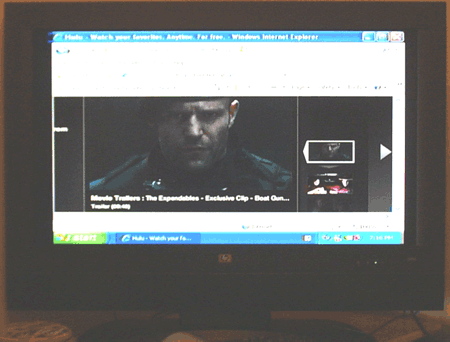
When the desktop loaded, the TV image was also black and white with pixels so fuzzy I couldn't read any of the dialog boxes. I used the Nvidia Display Properties to configure my setup as a dual display with the TV as secondary (for now). I attempted to adjust the resolution but found it difficult to get lower resolutions to stick. After numerous tries I just couldn't get it to improve so I downloaded the latest Nvidia Drivers and found that the situation became even worse; now I couldn't get anything on the TV.
After a bit of time on Google, I discovered a Blog where a person had nearly the identical setup as me and had discovered that the newer Nvidia Drivers for this particular Video Card were problematic. He had located an older driver (6.14.10.9371) which worked so I figured what the heck. I tracked it down, loaded it and viola the setup is now working pretty well.