In the 1st quarter of 2010 I wrote an article about Autodesk's "Renovation Extension" for AutoCAD Architecture 2010. In that review I stopped short of calling this plug-in a virus but a couple of months later it started behaving much like something I would use that term to describe. In this follow-up article I will discuss what the plug-in did to my AutoCAD Architecture and how I managed to make it stop.
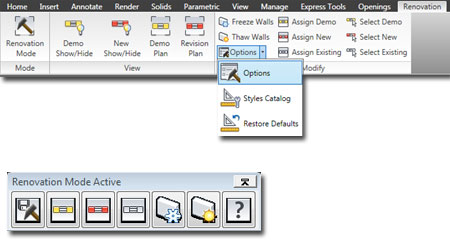
When I first installed the Renovation Extension, it loaded fine and ran as advertised. I had complete control over when I wanted to use it and when I didn't. In my original review I had noted that once the Renovation Extension is loaded, it will "infect" all files that you Open by introducing new Display Representations, Sets and Configurations. This, in itself, was troubling but as long as the user could turn off the Renovation Extension I felt it was acceptable. Now imagine that you can't turn off the Renovation Extension and you'll experience the panic that struck me. I produce a good number files that go out to other firms and I don't want to introduce unwanted junk into their AutoCAD or AutoCAD Architecture world. For example, did you know that if you use ACA for AutoCAD work you could be using files (or Objects) that automatically fire up Aec Object Enablers on regular AutoCAD workstations.
One day I was changing my Display Configuration and noticed the "Renovation_Medium_Detail" Display Configuration on my list when it was not supposed to be there. When I attempted to figure out how it had been introduced into my drawing file I eventually discovered that it was being introduced into every single file I Opened. Further investigation revealed that the Renovation Extension had gone rouge on me and was automatically firing up every time I executed anything related to the Aec.arx extensions. In other words, though the Renovation Extension had been turned Off, just the act of drawing a Wall or adding a Door would activate the extension.
Command: _AecRenovation
Load Renovation ARX modules...
Loading AecDACHRenovationUiMgd...
Loading AecDACHRenovationUi...
Loading AecDACHBaseUi...
Renovation ARX (build 128)
Though Autodesk offers a really convenient system to subscribers for requesting support, I have already gone through the process enough times to know the standard responses; those you get from any software company: reboot, restart and reinstall. I did not report this problem. However, though you can simply Uninstall the Renovation Extension, I picked away at a variety of simpler options that eventually lead me to the discovery that whatever is causing this anomaly lies in the AutoCAD Architecture Profile.
When I created a new AutoCAD Architecture Profile, from scratch (or from an uncorrupted one), the Renovation Extension went back to working as advertised. Losing Profile settings can be a pain that eats up a bit of time but I was pleasantly surprised to discover that I could continue to use the Workspace
I am running AutoCAD Architecture 2010 SP1 (aka Version 2) 64 on Vista Pro 64. Your results may vary. I don't know what in the ACA Profile could cause this Renovation Extension auto-load problem. I compared my two Profiles and both show that the "IsActive" setting is set to "false".
It may be that simply creating a new Profile cleared out something else but I don't have the time to do the research. If anyone reading this article knows the answer please share.
</WSRibbonTabSourceReference>
<WSRibbonTabSourceReference MenuGroup="AECRENOVATION" TabId="ID_RenovTab"
Show="true" IsActive="false" UID="ID_WSR_0206">
<ModifiedRev MajorVersion="18" MinorVersion="0" UserVersion="1"/>
<WSRibbonPanelSourceReference PanelId="ID_RENOV_ModePanel"
Orientation="Docked" Show="true" xval="0" yval="0" FloatingGroup="0"
FloatingOrder="0" FloatingOrientation="Vertical" UID="ID_WSR_0207"/>
<WSRibbonPanelSourceReference PanelId="ID_RENOV_ViewPanel"
Orientation="Docked" Show="true" xval="0" yval="0" FloatingGroup="0"
FloatingOrder="0" FloatingOrientation="Vertical" UID="ID_WSR_0208"/>
<WSRibbonPanelSourceReference PanelId="ID_RENOV_ModifyPanel"
Orientation="Docked" Show="true" xval="0" yval="0" FloatingGroup="0"
FloatingOrder="0" FloatingOrientation="Vertical" UID="ID_WSR_0209"/>
</WSRibbonTabSourceReference>
</WSRibbonRoot></Ribbon>