Ever wonder about the relationship between Schedules, Tags, Objects and Drawing Files in AutoCAD Architecture?
In this brief article I plan to reveal some information about data, objects and files that I think is important to know for successful implementation of AutoCAD Architecture. I am not going to cover the whole story about these features but I have written plenty in the AutoCAD Architecture Development eGuide.
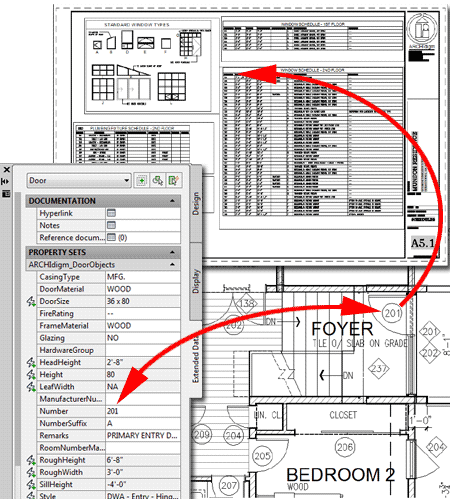
I've been using the Project Navigator in ACA for so long now that I can barely manage using ACA or vanilla AutoCAD without it. The other day I was experimenting with Schedule Table Style ideas and I didn't bother to create a Project for my testing. I couldn't figure out why I was getting a bunch of question marks in my Schedule Table Object. The reason for this offers valuable insight into how ACA propagates Property Data throughout a set of project drawing files - see comments below.
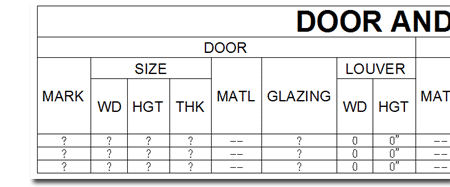
If you do not use the Project Navigator, the process of Tagging Objects on an Xref of the Construct (or Model ) File doesn't write the Property Data back to the Construct File. If the Property Data isn't written back then you cannot use that file to create Schedule Tables.
Note:
Understanding that the Project Navigator manages the propagation of
data between Xref'd files allows you to work more freely than you might
think. For example, you can bypass the View Files altogether and just
set up a Sheet with an Xref of the Construct, annotate and tag it, and still
be able to create a Schedule Object in a Sheet File.
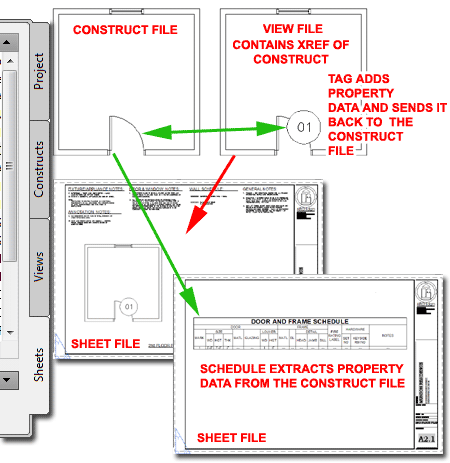
Once Property Data is attached to an Object, changes to the Property Set Definition Style isn't updated between files. In other words, given the scenario described above, if I add a new Property Data item in the View file where the Door Tag is located, that new line of data will not be written back to the Construct File and will thus not be available for a Schedule Style to read.
In the illustration to the right I show that I have added a new property called "HardwareGroup" for the DoorObjects Property Set Definition Style in the View File (because that's where my tag is). In order for the change to ripple through correctly in my whole project, I have to manually copy the "DoorObjects" Property Set Definition Style to the Construct File and the Sheet File where the actual Schedule may be located. If you create your Schedules in View Files, then you can just copy the Property Set Definition Style to that other View File.
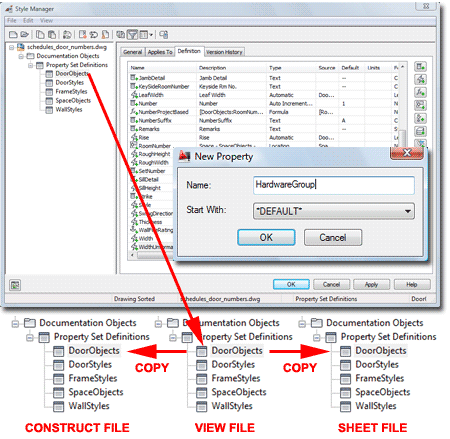
In the illustration to the right I show that I have added a new Column to an existing Schedule Table Style. The new Column will be for "HardwareGroup". The Property "HardwareGroup" must reside in the Property Set Definition Style associated with this Schedule Table Style. And, the Property Set Definition Style must be the same in the Construct File if you expect any data to appear in that Column of the Schedule Table Object. If you Tag your Objects for the Schedule Table Object in yet another file, such as a View File, the Property Set Definition Style must also be the same in that file.
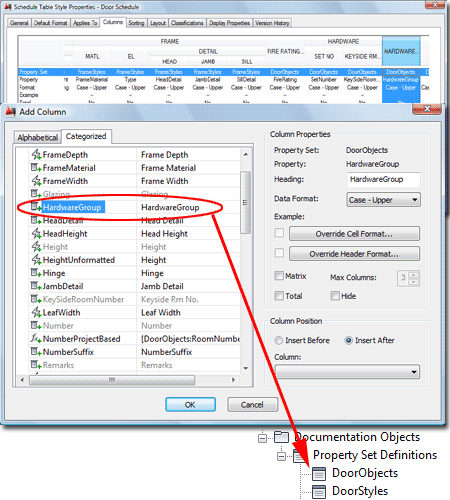
Property Data and Schedule Tables are a huge part of recouping the investment made in creating 3D Building Models; it's the "i" in BIM. Getting the information to work correctly in AutoCAD Architecture requires an understanding of the relationship between the Tag, Object, Property Set Definition Styles and Schedule Table Styles. Hopefully this article provided some insight into that relationship so you master this subject.