It could probably be argued that the new Visual Styles Tools will have the greatest impact on those upgrading to Architectural Desktop 2007. The Rendering overhaul in AutoCAD® 2007 is a major improvement as well but for ADT users who have learned to use VizRender, it likely will have little impact. In fact, the new Material Tools are actually a bit of a pain to deal with because they don't synchronize with VizRender/ADT Material Definition Styles; i.e., the settings are completely independent.
Users who want to take advantage of VizRender and AutoCAD's Rendering capabilities will now have to monitor two sets of bitmap Scale settings - see comments below under "The Dual Duel".
Overall, the Visual Styles Tools are pretty impressive but have a hefty impact on system performance. Real-time Shadows are likely to push your system to the edge. Full Shadows seem to be a feature for the next generation of hardware because I don't know anyone who has been able to use it. Ground Shadows, which are shadows that only display on the ground and not on other objects, seems to work on most machines but can have a disappointing fuzzy quality.
The "Xray" Visual Style (vsfaceopacity) has potential but needs improvements to be a significant member of this suite. The problem, as I see it, is that we generally don't want everything to become transparent but rather just objects, or planes, that impede visual clarity. Ideally, a user would be able to Select objects to be semi-opaque. I would, at least, like to see some sort of Planar Control panel like the wacky 3DClip Window where I could set a plane where the opacity changes. I realize ADT's Real-time Sections basically provide this feature but that is an example of what I am getting at with this tool.
Speaking of Sections, the section tool in the DWF Viewer is pretty slick; the speed and ability to cut multiple sections at all sorts of angles is great.
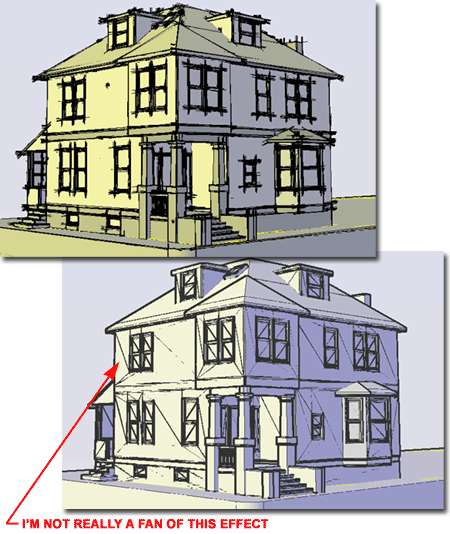
Enough already with the abbreviated ADT menu - what is the point.
Illustrated to the right I show the default pull-down menu ADT users get and though it annoyed me several releases ago, I never spoke about it as a problem. Now, I just find it stupid that ADT users don't have direct and default access to numerous AutoCAD pull-down menu options. I like to point to the Arc tool and how users can access eleven options via the Draw pull-down menu in AutoCAD; ADT users, on the other hand have zero options because the Arc tool does not exist on any of the ADT pull-down menus. Apparently ADT users don't need to draw in 2D. I would argue that the only reason anyone actually uses ADT is because of AutoCAD not in spite of it - makes you think, doesn't it.
Also illustrated to the right is the new fangled Dashboard Palette whose existence I can only attribute to those who worked on the Visual Styles code and found they wanted Slider tools on a Palette. There is an Arc button on the Dashboard but it doesn't have a flyout option so we are back to just one obvious option (yes, I know you can type them on the command line and I know you can load the acad.cui)
For release 2008 please give ADT users an option to load a full ADT-AutoCAD menu upon installation. You know, for us old fogies who still draw things in 2D; things like Arcs, Circles and that crazy new Helix that many ADT users may not even know exists.
For those who currently need their AutoCAD menu back in ADT, you can use the CUI command to Load the "acad.cui" file. With some dexterity you can create a new hybrid menu that should prove to be the best of both worlds.
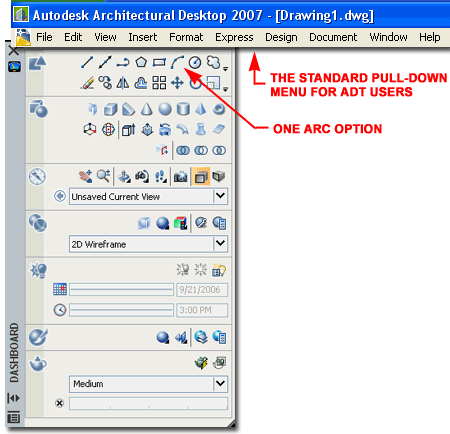
Palettes, Palettes, Palettes, what to do with all these Palettes. You could buy two or three monitors or get one of those jumbo 72 inchers.
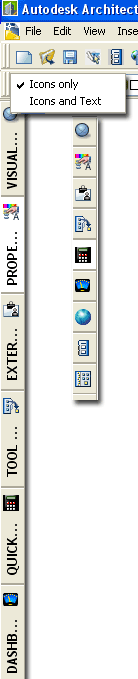 Many users
complain when their software GUI is altered because they hate change and
because there is a certain logical rhythm that evolves when working with a
tool over time. Having tools moved around or reorganized can have a
dramatic impact on productivity. This productivity impact can be for
the good or the bad and I will leave this matter to another philosophical
day. Right now, my gripe is that Autodesk seems to be having a love
affair with Palettes; dock them, float them, Auto-hide them, move them to
another screen, or make them transparent but don't try to keep track of
them.
Many users
complain when their software GUI is altered because they hate change and
because there is a certain logical rhythm that evolves when working with a
tool over time. Having tools moved around or reorganized can have a
dramatic impact on productivity. This productivity impact can be for
the good or the bad and I will leave this matter to another philosophical
day. Right now, my gripe is that Autodesk seems to be having a love
affair with Palettes; dock them, float them, Auto-hide them, move them to
another screen, or make them transparent but don't try to keep track of
them.
Don't get me wrong, I do believe they are an improvement over all of the dialog boxes of the past but now they are starting to irritate me; especially the Dashboard. Illustrated to the left I show my current efforts to keep control of my Palettes and you may want to try this if you already haven't.
Set each Palette to "Allow Docking" and "Auto-hide", then dock to one side and minimize. You will now have a column of Palettes that can be displayed with Icons and Text or with Icons Only. This is a pretty good approach to managing many Palettes but I'm not a big fan of Auto-hide for any software because of how it pops up erroneously when the cursor gets too close. I would prefer a roll-up or roll-down solution that works within a user-defined column width that also allows me to have multiple Palettes active simultaneously. Ironically, the Dashboard has roll-ups much like I am asking for though you can't tell what can be rolled out until you place your cursor over the roll-out area.
Other thoughts:
For Visual Styles was a new Palette
really necessary. Couldn't these options and slider controls have been
incorporated into the Properties Palette and offered as Screen Properties
when no objects are Selected (you can already set Named Visual Styles).
Also, why are Views not available on the Properties Palette.
For ADT Project Management, couldn't another tab be added on the Project Navigator for the few things offered by the Project Manager.
For the DesignCenter, couldn't the transition be completed by adding the remaining and neat AecWizard features to Tool Palette Tools.
For Tool Palette Tools, I would like to see improvements; starting with the AecWizard features discussed above (like auto-horizontal attribute text). I would also like to see an AecBlock or AecGroup (not the MvBlock) Tool so users can make a tool on the fly of a collection of ADT Objects for insertion into other drawings. Cut-n-Paste gets old and the Block Tool doesn't offer Layer Keying. I would also like to be able to drag a drawing file to the Tool Palette and be able to set it for Insert, Xref or Open.
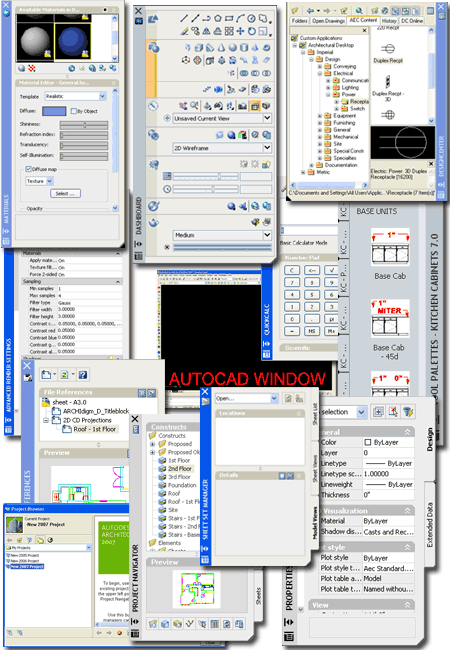
For Objects Styles, where I have several permutations, I would like to have true Tool Flyouts (for things like a Window Style that is the same but has preset permutations for Muntins or different trim Materials). When a Tool Palette gets really long it isn't fun to navigate through.
ADT's Content Browser, though improving slightly, is a frustrating tool for those who spend a good deal of time creating content. One of the most irritating aspects of this tool is how it jumps to the front page whenever you work on back pages (cut-n-paste, for example). Re-organizing tools is a royal pain since it doesn't support drag-n-drop internally. It would be great to access tool properties inside the Content Browser. The way .xml code only appends creates an unbelievable mess ripe for errors.
Hurray for the new Rendering and Material update to AutoCAD 2007 but what does this do to the future of VizRender?
In this Rendering update to AutoCAD 2007 it seems Architectural Desktop took a little bit of a hit.
The most irritating material change between ADT 2006 and ADT 2007 is how all material image files that used the ampersand "&" were changed to use a dash "-". For some ADT users this will have little impact but for others who have a large cache of custom materials, who are also attempting to migrate projects forward, this could be rather frustrating. You can add paths to the older material names or simply copy them over but that may perpetuate the use of the old image file names. In some cases you can drag the updated material in via the Content Browser to force an update. In other cases you may have to use VizRender to reset the name and then update your library.
In the illustration to the right I show how the Ash Material is brought in from the Content Browser in ADT. Notice, by the way, that the name continues to use the ampersand. Once brought into ADT, the Create AEC Material dialog activates as it did in the past. However, if the Material Definition already exists, the user no longer gets an Alert dialog stating "A material with this name already exists...".
Checking an imported Material Definition in the new AutoCAD Materials Palette reveals that the image file has been set for use in AutoCAD. However, when you check the Adjust Bitmap dialog, you are likely to find that the Units are in Meters regardless of the current drawing Units. Even more strange, are the U offset and V offset values that often make little sense and reset to 1.0 or -1.0 when you simply pick in and out of the value boxes. Loading ADT 2006 files often produces really weird Adjust Bitmap values. I continue to get a rotation of 13 degrees, for example, on custom image files it can't locate.
Adjust Bitmap
I don't understand why there is no correlation between the
individual Adjust Bitmap dialogs as they apply to things like Opacity and
Bump. A texture map and its bump often use identical values though
there is no way to lock them together .
Bitmap Consolidation
I don't understand why Autodesk can't consolidate all of their bitmap files
and offer them as one identical set to all who use one or more of their
products with Rendering capabilities. Viz, for example, has a good
collection of sky images that you won't find in ADT or VizRender. AccuRender
for Revit has..., oh that's another story.
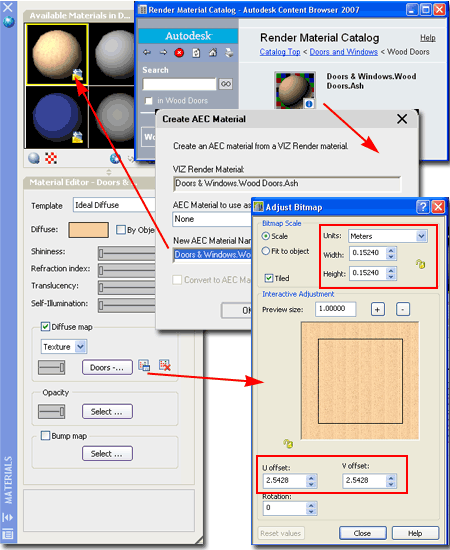
For ADT users complaining about AutoCAD Rendering problems, such as crashes, I recommend that you remember that ADT Objects are not the same as AutoCAD Objects so don't attempt to manage them with AutoCAD's Materials; i.e., use ADT Materials for ADT Objects, do not drag-n-drop materials as you can with AutoCAD Solids.
I really don't have an opinion on whether the new Background settings are better or worse than before but I have found that many users are completely confused by the change. The change makes sense if you think about it.
Illustrated to the right, in case you got confused, are the steps you need to take in order to set a Background Image for Renderings in AutoCAD/ADT.
1. Set your screen or viewport view to whatever you want to Render and then activate the View Manager dialog. Use the New... button to save the current View.
2. On the New View dialog, check the "Override default background" checkbox and use the ellipses (...) button to access the Background dialog.
3. On the Background dialog, set the Type to "Image" and use the Browse... button to locate an image file that you wan to use as your background. Under the Adjust Image... button you can scale the image to Stretch across the entire background area.
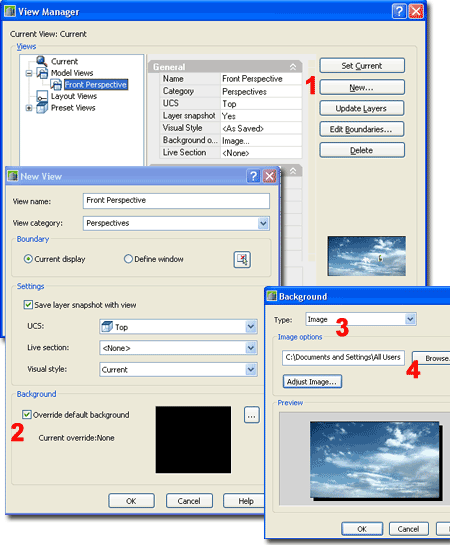
One of the first things you learn when tinkering with the settings in the Display Manager is not to activate multiple Display Representations for the same Display Set and Display Configuration. For some Objects, like Doors for example, you may want to activate Plan and Threshold Plan under the same Set and Configuration because they compliment each other.
In ADT 2007 all of the template files appear to have modifications that were not present in the ADT 2006 template files. Illustrated to the right I show how the Model and Model High Detail Display Representations for Walls are both active under the Model High Detail and Model Presentation Display Sets. In addition, Model and Model Low Detail are both active for the Model Low Detail Display Set.
When multiple Model Display Representations are active simultaneously, you may find some rather odd results on your screen when viewing your Walls in 3D Views. I noticed this because I use the Model Display Representation for Color without Materials and the Model High Display Representation for Color with Materials. When using the new Realistic Visual Style, I would find that under the Model High Display Configuration a duel would occur between a display of Color and Material.
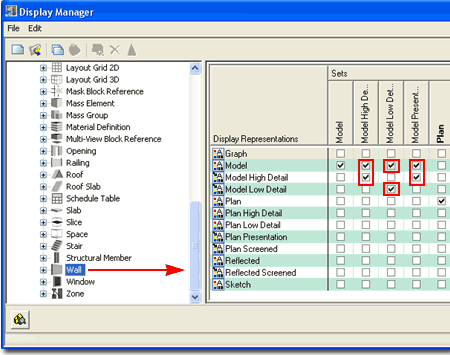
Creating custom Member Shapes has a new twist, at least on my machine. Whenever I create a custom Member Shape that has more than one Ring, I get the image illustrated to the right: four ADT Error Reports pop up simultaneously but there is no crash.
The first time this happened, I was unaware of it and I added rings for each of the display representations only to find more ADT Error Report dialogs than I could count. Because I do a lot of work with custom member shapes, I find that I have to create the shape definitions in ADT 2006.
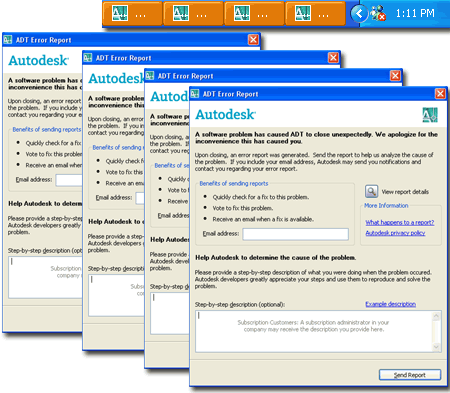
Note: I keep finding new bugs so I am adding them to the list below.
I stopped writing reviews on AutoCAD and Architectural Desktop when the release cycle became annual and this brief write-up was not meant to be an actual review of either product. I am just sharing personal observations and opinions across a range of topics that have popped to the surface as I attempt to fully migrate to ADT 2007.
Ironically, it seems that the greatest asset of AutoCAD/ADT is the greatest cause of migration problems: customization. As I calculate it, it takes me about six months or so to tweak a new release to match the tweaks of a previous release. By the time a new release is issued, I typically feel like I just got the last one ready to rock-n-roll. I am getting the feeling that I am not the only person feeling exhausted by this process.
Having said this, migrating to AutoCAD or Architectural Desktop 2007 from the 2006 versions does appear to have questionable benefits if you weigh the potential disruption against potential benefits (a .dwg format change, being the most significant change). From an AutoCAD user's point-of-view the 2007 update was a major one if you use 3D Modeling and if you Render. If you are not interested in either of these subjects, I can't think of any major reason to upgrade and that's what I have told many of my clients (this is the first time I have ever had this attitude about an upgrade and I even recommended the first version of AutoCAD for Windows).
For ADT users, it soon becomes clear that this is more of an AutoCAD upgrade than an Architectural Desktop one. However, small improvements can have a big impact so the upgrade may prove to be well worth the effort; changes such as those for Stairs (the StairToolToLinework is cool), Structural Members (see image below), Slabs (see comments below), AecDimensions (wall component control), Classifications (organizational improvements) and Project Navigator Folder Structures (more flexible folder structure).
To conclude, because some of my requests actually seem to be make it to Autodesk, here are a few other improvements I would like to see in future releases of ADT:
1) Auto-width on Door/Window Assemblies so they truly act like their namesake and because I could really use this feature.
2) Anchor to Wall Priority so Doors and Windows don't read stupid things like moldings, wainscots and baseboards. Using Components on Walls to create highly realistic finished Styles is great but not when Doors and Windows always Anchor to the Center of the full width. If I could preset Anchor values on the Properties Palette it would help a little.
3) Wall Floor Line and Roof Line settings currently rip through Wall Objects like a planar cut and thus obviate the use of many Top or Base Component options. I continue to struggle with the simple desire to have sloping Wallcaps on garden retaining walls. Ideally, a user should be able to choose which components are affected by a Roof or Floor Line cut so it would be possible to have different cuts on different components. Maybe, as if it would be easy, add Floor Line and Roof Line to the "From" drop-down list on the Components tab of the Wall Style dialog.
4) Slabs now
offer Components but there are no settings to control Horizontal component
Offsets which is a common requirement between framing and finish material;
e.g., gyp on ceiling stops at inside face of wall not outside edge. I
can tinker with Slab Edge Styles but it would be easier and more logical to
have horizontal offsets.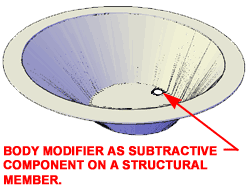
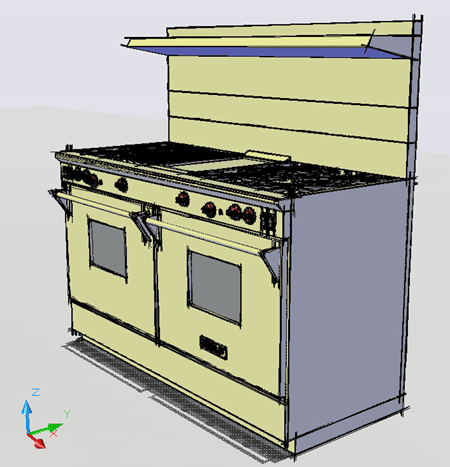
5) Roofs need a lot of work so that's an obvious subject to complain about. Is it ever going to happen?
6) Curtain Walls continue to impress me but they often create "ghost" copies of Infills when you use Doors or Windows. As odd as it may sound, I could really use a two sided Curtain Wall where I could assign different Infills to the Front and Back. I continue to find places where a horizontal Curtain Wall could be useful, such as Coffered Ceilings. When making Divisions it would be nice to have an option to Divide Equally without having to calculate half-widths of Frames or Mullions and then use those values as Offsets. And finally, as I am running out of steam, a Miter should miter the Vertical Frame.
7) The attachment of Blocks within Display Representations of Object Styles should be ubiquitous and homogenous. When, for example, I add a Block of a Mass Element to the Model Display Rep. of a Door it should be there for all other relevant Display Representations. Instead, as it currently works, I have to repeat the work, account for different Components to attach to and make 2D Profiles for situations where a Block cannot be attached. I comprehend the logic of keeping things 2D in plan and at Z=0 but from my point of view, since I use Mass Elements for most custom solutions, I just want to add it once and let the Mass Element's Display Representations take care of the rest.
8) Render-ready lights that can be attached to an actual light fixture model in the form of a Block (and stored in a library). With AutoCAD's new Rendering update, I thought something like this would become available but these lights cannot be Blocked, Xref'd or even transferred to VizRender.
9) I recently discovered that there is a Material bug in ADT 2007. When you drag a Material in from VizRender and use an existing Material as a template, the template settings are not passed on correctly; specifically, On/Off of Hatch components under the Display Representations.
10) I recently discovered that though you can create more than 20 Components for a highly custom Wall Style, you cannot control more than 20 Components in the Display Properties - how does that make any sense?
11) I recently discovered that the Railing Post Justifications, like Middle Right, do not match between Plan and Model; in fact, they are completely reversed between the two Display Representations. I created a deck with Post to be bolted on the outside and when I had it in Plan I found that all of my Posts jumped to the inside of the desk in Model Display.
12) Cut Planes on Objects designed to offer variable Heights should have relative values such as From Bottom, From Middle and From Top. This would provide a variable or "smart" cut plane that moves with the height of the Object.
13) Wall Cleanup Group Definitions do not carry through Tool Properties. In some cases I have had success if the name of the Cleanup Group is close or identical to the Wall Style Name.