By Digimation. Reviewed: Sept. 20th 1998

3D Studio Max® 2.5
Plug-ins
Special Effects
Comments by: Matt Koons
09/24/98
Contents:
Splash ---- Clay Studio
---- Tree Factory ---- Shag Fur ---- Texture Lab
Splash
By Digimation. Reviewed: Sept. 20th 1998
Score : A very impressive way to make waves and splashes.
The plugin uses real-world fluid dynamic calculations to
create the effects. There are two elements to setup. First the Splash Plane is created.
Here you decide how big & how fast the waves will travel, and determine the amount of
splashing. Step 2, you bring in either a Wake Stone or an Impact Stone to work on the
splash plane. These 2 objects will not render, and you can simply link them to the things
that are making the waves. A boat oar, a shoe stepping in a puddle, a sponge running over
a marble counter top, you choose.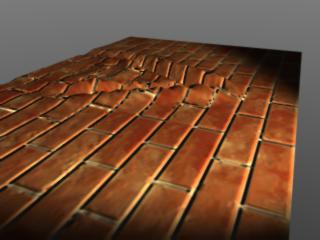
The first thing I tried was to send a brick zipping across a brick wall to see the wall ripple with waves. You can apply any texture you like to the Splash Plane, which really opens the door for weird things to happen.
Some things I’ve come across:
Final note, the manuals are very thin which surprised me, but they hold the core information with a few tutorials. All I really needed was a few hours to experiment and test.
Clay Studio
By Digimation. Reviewed: Sept. 20th 1998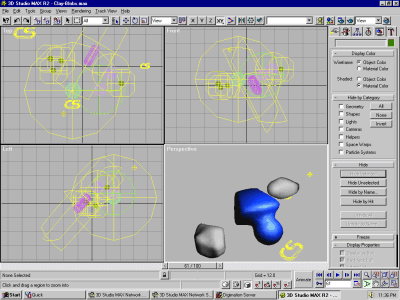
Score : Remember Terminator-2? Make your own liquid cop.
The first thing that came to mind was the classic liquid mercury on the floor idea. You take a bucket full of Clay Spheres and spill them onto the floor; then watch as they blob together.
Textures can map like a Sunday comic page on silly putty if you like, Digimation calls it "Sticky Mapping". Clay spheres can have positive or negative influences on other clay spheres. So it’s easy to model a golf ball with dents in it. Another model idea will be anything that’s gooey.
You need to spend time organizing the spheres by group and who gets which texture when they collide. The manual is lean, but it does explain the core workings with 5 tutorials to get you moving. As with any new tool, just put time aside to try it and learn. This is a fun plugin.
The plugin comes in 2 flavors, Clay Studio and Clay Studio Pro. I got Clay Studio to test the water, but the Pro version will allow you to use splines as clay objects. My version uses spheres and will convert basic Max shapes into clay spheres, but then they become ellipsoid in shape. I was hoping that a cube would convert into a clay cube, or that a cone would become a clay cone shape. Since Clay Studio uses spheres then that’s all that you can convert things into. It may be different with Clay Studio Pro. The bright side is that I can take something and convert it into Clay.
Tree Factory
By Digimation. Reviewed: Sept. 20th 1998 
Score : Trees and shrubs for any scene, but be prepared for big files.
I honestly like this plugin regardless of the file size explosions because I can easily create trees with it. I spent a full day playing with all of the options to creating trees and that’s all I needed to feel comfortable with it. Tree Factory comes with some standard trees already to use, as well as a material library.
Some wish list items:
Bottom line, build the trees that you always wanted, but use sparingly until your muscle machine arrives, then go nuts.
Shag Fur
By Digimation. Reviewed: Sept. 20th 1998
Score : Oh my god, this is amazing!
If you wanted a realistic lawn, a wheat field, or a tiger with fur . . . this is all you need. You control it all. Shag Fur will take its color from any bitmap material. You decide the length, density, and cut of the fur. You want to grow a beard or add a Mohawk to a Max character? Try this. The beauty of this plugin is that the fur is treated as an atmospheric element, which means it’s like adding volume fog. I add a Shag Fur light to my scene, assign an Id # to the faces or objects that I want to grow, and render. You might think that rendering a few thousand blades of grass would take a long time, but think again, this renders very quickly.
Other goodies:
There is a Helper "Vector" that will act on the fur so you can have it sway in the wind.
Almost anything can grow fur, and the fur will generate shadows.
I tried to grow fur on a Clay Sphere (caterpillar) and it would not work. A Clay Sphere is not mesh editable, nor can it be assigned a material Id #.
If you know how to work with Material ID’s and multi-sub object materials then you’re home free, because that’s where Shag Fur needs you to be. I like this plugin a lot because getting a lawn to look believable is now possible.
Texture Lab: Elemental Tools
By Digimation. Reviewed: Sept. 20th 1998
Score : It’s a good short cut to creating materials.
If you ever tried to create rusting metal or a water effect you know it can be done within Max. You also know how tedious it can be. I could generate a decent water texture in a few moments with this plugin. Another way is to use Kai’s Power Tools through Photoshop, but this plugin is 1/4 the cost. ( if you add photoshop + Kai’s Power Tools). You can animate the textures to get electric static, or fire, or caustic water effects. I found that you really don’t need to know much except how to build a basic material.