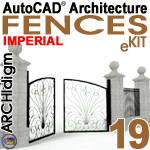 FENCES
19 eKIT
for
AutoCAD Architecture 2017 and up
FENCES
19 eKIT
for
AutoCAD Architecture 2017 and upIMPERIAL UNITS
PRODUCT OVERVIEW
Contents:
Greetings
---- Product
Features ---- Purchase
| ..... |
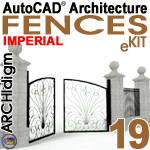 FENCES
19 eKIT
for
AutoCAD Architecture 2017 and up FENCES
19 eKIT
for
AutoCAD Architecture 2017 and upIMPERIAL UNITS PRODUCT OVERVIEW Contents: |
| 1Greetings | .1-1 FENCES 19 eKIT OVERVIEW | |||||||
| Introduction Thank you for your interest in the Fences eKit by ARCHIdigm. Before you decide to purchase this product we would like to inform you about what you get and how it works so you don't end up buying something you don't want. This kit is not a software product and it does not do anything on its own.. It is a library of Object Styles and MvBlocks designed exclusively for Autodesk®'s AutoCAD Architecture 2017 and up CAD program. AutoCAD Architecture has no native Object Styles for Fences so we utilized Railing Styles, Curtain Wall Styles, Wall Styles and anything else we could manipulate into producing fence-like solutions. Also included with this kit: numerous parts to create your own fence styles, lots of gates (based on Door Styles) and guardrails. New for Fences 19 eKit: fixed two broken gate styles, added one new brick column, added one new fence style with brick base and metal railing and added two new louvered equipment screen styles. |
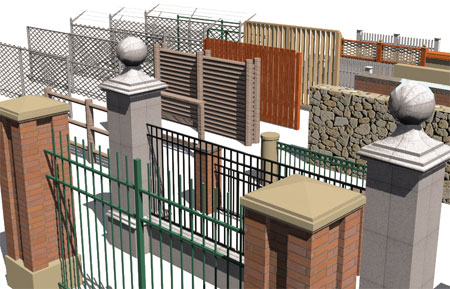
|
|||||||
| 2Product Features | 2-1 FENCES 19 eKIT OVERVIEW | |||||||
| The Content
Layout
This product has been designed to work entirely within AutoCAD Architecture's Content Browser. Each product comes as a Catalog within which you will find Tool Palettes and Tool Catalogs organizing the various components found within the product. The list of fence types is broken into three primary categories: Metal, Wood and Masonry. Within each of these categories are standard configurations that you can use directly or as templates for your own variations. For Post and Rail fences, for example, there are five variations but you can easily copy and alter any of these to change dimensions, number of rails or post profiles. For Masonry Column fences, for example, there are two variations on large estate-like configurations but you can easily create your own column designs and replace the ones we included. Information on how to achieve such changes is included in the Fences 19 User Guide. |
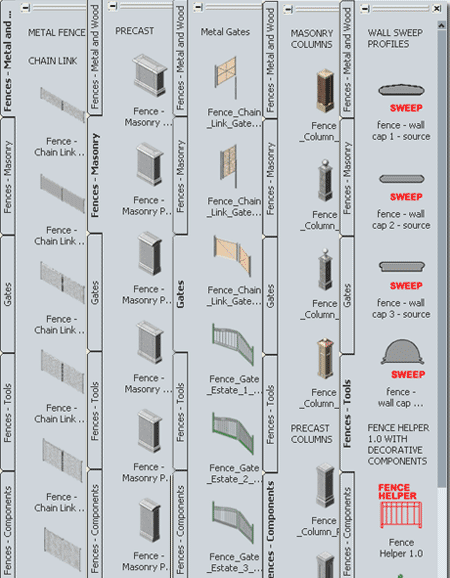 |
|||||||
|
The Levels of Detail Illustrated to the right are some composite images of how we used ACA's default High, Medium and Low Detail Display Representations to not only allow for a range of presentation but a range of performance on your equipment.
Medium Detail
High Detail |
|
|||||||
| Metal and Wood
Fences (Railing Styles) Fence - Chain Link - 120in Fence - Chain Link - 36in Fence - Chain Link - 48in Fence - Chain Link - 60in Fence - Chain Link - 72in Fence - Chain Link - 84in Fence - Chain Link - 96in Fence - Chain Link - Barbwire - 66in Fence - Chain Link - Barbwire - Center Rail - 66in Fence - Chain Link - Barbwire - Tension Wire - 66in Fence - Chain Link - Razor Wire - 96in Fence - Chain Link - Top Rail - Truss Rod - 72in Fence - Decorative Wire - 60in Fence - Guardrail with Glass Panel Fence - Guardrail with X-brace Fence - Masonry Column - Metalwork Fence - Masonry Column and Base - Metalwork Fence - Masonry Column and Base - Metalwork - For Curves Fence - Masonry Column Round - Metalwork Fence - Masonry Columns - Metalwork - Large Fence - Masonry Columns and Base - Metalwork - Large Fence - Metal - Barbwire - T-post Fence - Metal Ornamental Security 1 Fence - Metal Ornamental Security 2 Fence - Metal Ornamental Security 3 Fence - Metal Security Bollard 2 Fence - Palisade Fence - Picket Fence - Picket on Curb Fence - Post and Board Fence - Post and Lattice Fence - Post and Plank Fence - Post and Plank - 45d Planks Fence - Post and Rail Fence - Post and Rail - 2 Rails Fence - Post and Rail - Basket-Weave Fence - Post and Rail - Combination - Lattice Fence - Post and Rail - Round Column - Round Rails Fence - Post and Rail - Round Column - Square Rails Fence - Timber Pole Fence Components
(MvBlocks) |
Metal, Wood and Masonry
Fences (Curtain Wall Styles) Fence - Chain Link Fence - Chain Link - Hatch Pattern Fence - Chain Link - Tall Fence - Masonry Columns - Metalwork - Large Fence - Masonry Columns - Security 1 Fence - Masonry Columns - Security 2 Fence - Masonry Columns - Security 3 Fence - Masonry Columns and Base - Metalwork - Large Fence - Masonry Columns and Base - Metalwork - Large - 2 Fence - Masonry Columns and Base - Metalwork - Large - 3 Fence - Masonry Garden Wall - Allan Block - Piers - Large Fence - Masonry Precast Classical Fence - Metal Ornamental Security 1 Fence - Metal Ornamental Security 2 Fence - Metal Ornamental Security 3 Fence - Post and Rail Masonry (Railing Styles) Masonry (Wall Styles)
|
Gates (Door Styles)
|
||||||
| 3Purchase | 3-1 FENCES 19 eKIT OVERVIEW | |||||||
Buy Codes,
Access OSMOSIS and Download
When you make your purchase, you will receive a confirmation e-mail within minutes ( if purchase is made on-line but longer if by phone, fax or mail ) that will contain your User Name and Password listed under "Keycode" as (username) / (password). Go to www.archidigm.com/classroom/osmosis or look for the OSMOSIS icon on the ARCHIdigm.com website to enter our subscription center. There you will be able to download the Fences 19 eKit Installation file, User Guide and check for Updates. |
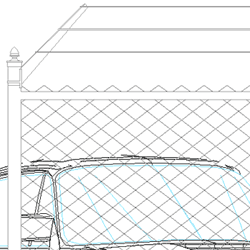 CAD
and IT Managers: CAD
and IT Managers:Some offices have highly customized template files with unique Display Representations, Sets and Configurations that may not work automatically with out kit. We designed this kit for optimum performance using the default template files that come with ACA but all that means is that we utilized the High, Medium and Low Display Configurations. Because some of these Display Representation are not Standard Display Representations they will be introduced automatically as will all of the Material Definition Style Display Representation Overrides that we had to use in order to produce Fence-like linework. The Object Style files are devoid of undesirable Layers, Colors and Plot Styles. With the exception of Material Definition Styles, that control Linetypes and Colors for these Object Styles, all Properties have been set to "By Block". |
|||||||
© Copyright 2003 - 2018 ARCHIdigm. All rights reserved.