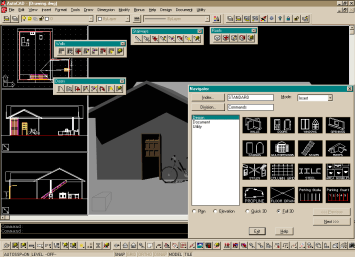
Architectural Software for AutoCAD®
KETIV's ArchT® 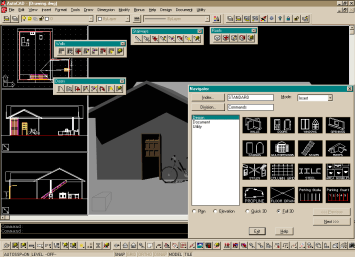
Architectural Software for AutoCAD®
Comments by: Odin Cary
Review
Since my last review of this product, I have had
another opportunity to work with it in a production environment and though I still don't
consider myself an expert on its capabilities, I continue to agree with my former
assessment of this product.
Its integration within the native AutoCAD R14 environment is convenient and unintrusive; basically only adding three pull-down menus to the end of the line-up and one long button palette through which the user can access several smaller palettes.
Custom configuration is a must with this add-on program. There are two primary configuration issues that I had to immediately address before being capable of production drafting. The first issue was to choose between drafting in 3D or 2D. The second issue to decide upon was the layering convention - ArchT offers several established industry standards among which is the AIA long version and the AIA short version.
These configuration changes are easy to make and there are several other options to choose from. With respect to Walls, Doors and Windows, similar configuration changes are required and the basic pre-defined styles may prove to be inappropriate for your first project. ArchT offers Style dialogue boxes that allow the user to create virtually unlimited types of Walls, Doors and Windows so after some minor input the average user should be able to design their basic array of construction styles.
Input of objects and information seemed fairly straight forward. The Navigation Wizard allows the user to quickly find object types by a Division and Group break-down.
Editing of input objects was a different matter.
Working with Walls proved to be rather frustrating. Though changing a wall style
from an exterior concrete masonry unit to an interior 2x Stud frame was quite easy,
getting the masonry wall to always supercede the 2x Stud wall was another matter. ArchT
has a wall "priority" setting which allows the user to determine how a wall
should behave when encountering another wall; for example, full "X" clean-up or
a "T" or one wall stops at the other. This concept is exceptional but it must
work 100% of the time or it becomes nothing but a frustrating problem for the user.
Walls stretched well with both the native AutoCAD "Stretch" command and ArchT's own Wall modifiers, but the poches rarely adjusted correctly. With the Stretch command, the poches remained unchanged in their original length. With ArchT's own Wall editing tools, the poches often changed color or layer or were completely removed from the entire project.
Summation
These are just a couple of topics and thus do not provide a complete picture of
the overall capacity of this product. It has numerous features tailored to the
architectural and construction community; such as automated door and window schedules
(also customizable). I also do not claim to be proficient with this product, but I would
expect that with my knowledge of both AutoCAD and other similar products, such as
Softdesk's Auto-Architect, that I would have a command of the basics for creating a
building within a day - at the end of a week, neither I nor those heavily involved in
drafting with this product in a production environment could get along with it without
having to find ways of working with it via different angles; i.e., often several
strategies had to be employed and "Undone" before a working solution or an
acceptable resolution was produced.
My final thoughts on this product at this time, is that it like the other competing add-on products for architects using AutoCAD performs a number of tedious tasks quite well and definitely saves time and improves productivity. But, like the other competing add-on's, it suffers from routines that often fail or have to be run several times and the inability to allow for complete interaction with native AutoCAD commands ( a door must be removed with a door tool rather than just the Erase command).
For the price ($500 +/-) and its fantastic 2D and 3D library of symbols, it is probably the best deal available these days.
For more information, see => ArchT Product Information
News
ArchT® has recently been purchased by Visio®.
The implications of this acquisition suggests that either Ketiv saw no potential for
competing with Autodesk's forthcoming Architectural Desktop or that Visio sees an
opportunity to compete directly with Architectural Desktop by producing their own native
architectural program as a merger of IntelliCAD and ArchT. Given Visio's record of
offering IntelliCAD for next to nothing, a merger would probably also be offered for
substantially less than anything Autodesk currently offers. At this time, ArchT apparently
runs without a glitch on IntelliCAD.