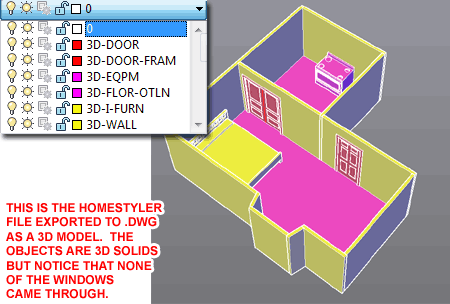Autodesk has been experimenting with on-line or "Cloud" based software for years now. Years ago I recall seeing early experiments with Flash that allowed users to put together floor plans and insert basic objects.
I recently went back to Autodesk's product lineup to see what they have been doing with that Flash work. They now have a full fledged product called Homestyler and you can use it for free by visiting this website -> http://www.homestyler.com/home.
In the illustration to the right I show a basic floor plan I laid out in a couple of minutes with doors, windows, a bed and a range. One of the things I found particularly interesting was that the library of objects beats what you get with any of their high priced professional software packages (I don't get that).
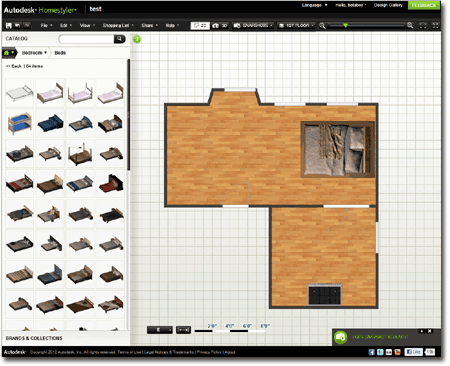
One of the things I was really curious about with this product was the ability to generate high quality Renderings. In the illustration to the right I show what may two minute layout looks like with the range in the bedroom (just to see its quality). The results are quite good and don't require any knowledge of how to Render (no material issues, no lighting issues and no special camera knowledge). When you Render a high quality image, you are actually pushing the request back to some server that then does the work and sends back a result; your machine can be busy with other matters.
When I ran this test I was notified that there were six other requests in the queue so the image didn't come back instantly.
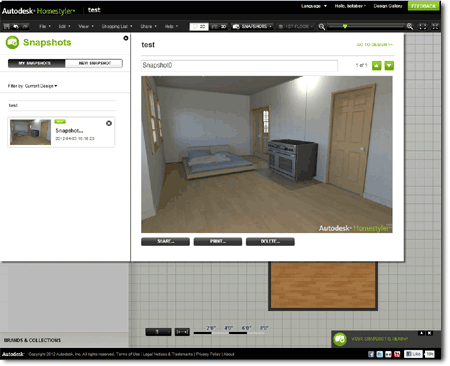
This is a fantastic feature that should be available in all of Autodesk's software products that offer Rendering capabilities. Viz and VizRender used to offer this and I enjoyed using the results with clients a great deal.
I attempted to run a sample for my two minute design and was notified that there were 155 other files in the queue. My results would take approximately 6.2 hours. I lost interest.
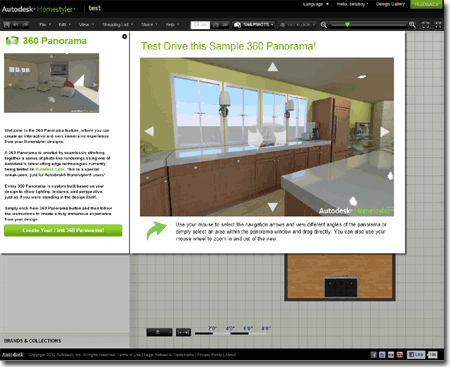
I had to see what you get when you Export the HomeStyler file as a 3D Model to .dwg format. The process requires that you are logged in with an account because the file is generated on some server where it will remain for a week or something. To get it you have to wait for an e-mail that provided a link that you can download the file from. I'm pretty impressed that you can go from Flash to a 3D Solid Model file in AutoCAD so the fact that the windows didn't come through in my single test doesn't really phase me. The Doors came through as Blocks and if you Explode them you'll find they are 3D Solids as well; not a bad way to get some free objects. The bed and range came through as more generic objects and no where near as cool as the ones in HomeStyler.