When it comes to getting software information in countries where English is not the native or secondary language, the options tend to get slim and people are often left to scour the internet with translators in order to move forward. Of course English speaking people sometimes have to wade through poorly translated software manuals too, but at least we get translated material.
If you have never traveled and looked at AutoCAD or Architectural Desktop in other countries, it's something else to look at. In Denmark, for example, where I grew up there is no translation since English is just about as prevalent as the native language but in Germany, you can actually find fully translated AutoCAD programs with menu items so long that they almost wrap around the screen and on to the other side. If you have ever wondered about the underscore "_" that precedes all AutoCAD and Architectural Desktop commands, it's for "Language Independence" and that means that you can use the underscore on any translated AutoCAD or Architectural Desktop to work these programs in English mode.
Now as far as I know there is no translated version of AutoCAD or Architectural Desktop for the Portuguese, so not only do they have to read every menu and command line option in English but they have to read English manuals too. However, Pedro Aroso has recently written a beginners guide to Autodesk Architectural Desktop 3.3 in his native language and it features lots and lots of great screen captures.
Since I don't speak or read one iota of Portuguese, I can't really comment on the words that Pedro has written but below I have a couple of pages from his book and if you are a Portuguese reading person, you can judge the writing for yourself.
Image right, courtesy Depressa & Bem - cover of Autodesk Architectural Desktop 3.3 by Pedro Aroso.
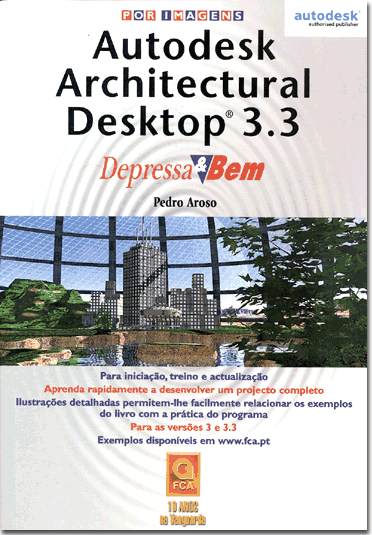
By flipping through the 327 +/- pages of this book, it is evident from the pictures and screen captures of dialogue boxes that Pedro has intended to help the new and upgrading ADT user figure out how to work with all of the diverse objects and correlating dialogue boxes. He illustrates everything from Mass Elements to the AEC Camera.
Illustrated to the right is an example of how Pedro discusses every dialogue box used to create a complex custom Wall Style. In addition to discussing how to use the Wall Style Properties dialogue box, Pedro discusses the numerous options available for the Display Properties, Endcap Styles, Cleanup Groups, Cut Plane Heights and more.
For users dealing with setting problems, Pedro correlates how settings on the Options dialogue box affect the various objects, their behavior and how they get dimensioned with the AEC Dimensions.
Image right, courtesy Depressa & Bem - page 53 of Autodesk Architectural Desktop 3.3 by Pedro Aroso.
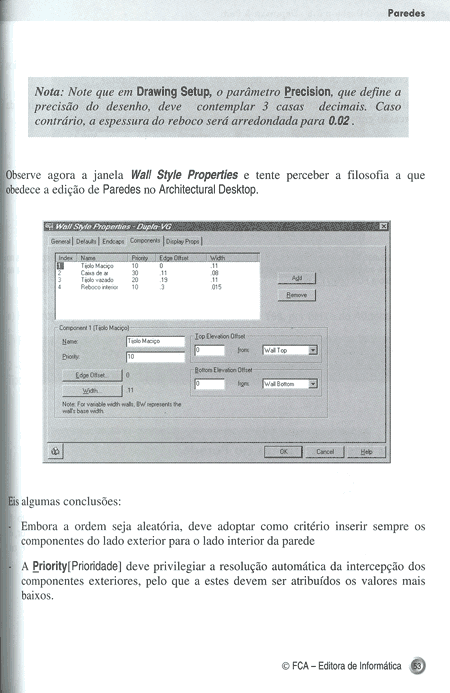
Below I have listed all of the various topics Pedro covers in this book and I have listed them in the same order as discussed.
Installation
Drawing Setup
Layer Management
Walls
Wall Tools
Curtain Walls
Doors
Windows
Openings
Window Assemblies
Stairs
Railings
Slabs
Slab Tools
Roofs
Roof Slabs
Roof Slab Tools
Structural Members
Grids
Mass Elements
Mass Groups
Slice Floorplates
Space Boundaries
Spaces
Perspectives
Sections
Elevations
Design Content
Documentation Content
Door and Window Tags
Xrefs
Image right, courtesy Depressa & Bem - page 257 of Autodesk Architectural Desktop 3.3 by Pedro Aroso.
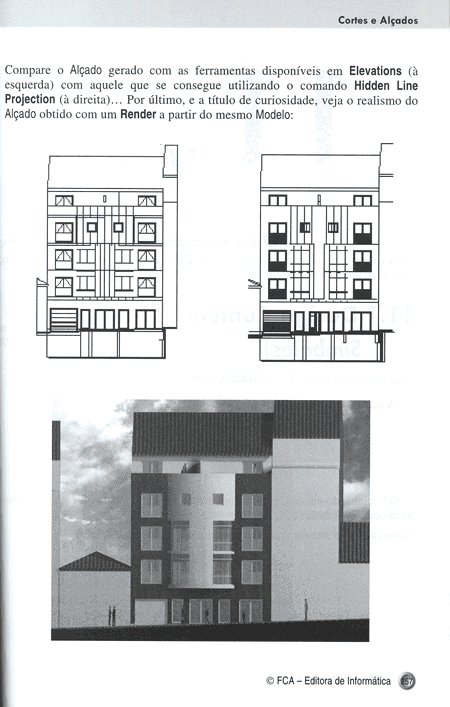
Pedro Aroso
pedroaroso@clix.pt
http://www.fca.pt/cgi-bin/fca_detalhado.cgi/?&isbn=972-722-268-4
Depressa & Bem; ISBN: 972-722-276-4