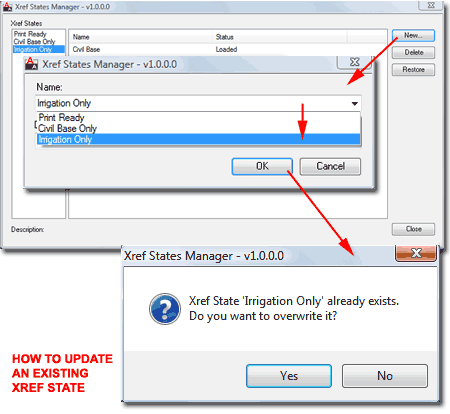Normally I start my articles with a statement about some problem but this time I get to start and end with nothing less than a solution.
If you work with a lot of External References in AutoCAD or one of the AutoCAD verticals, you are probably well versed in the process of Loading and Unloading. Landscape architects, for example, often deal with numerous drawing files supplied by architects, civil engineers, electrical engineers and so on. I have seen files with twenty or more Xrefs and always thought there should be a button on the External Reference Palette that saved which are Loaded and which aren't.
In April 2010 Autodesk released the Xref States Manager on their Labs website and if you are using AutoCAD 2008, including verticals, and up this plug-in will allow you to save your current Loaded/Unloaded Xref Status.
In the illustration to the right I show the Xref States Manager and how using the "New..." button allows you to put a Name to the current Status of all Xref's in your drawing file.
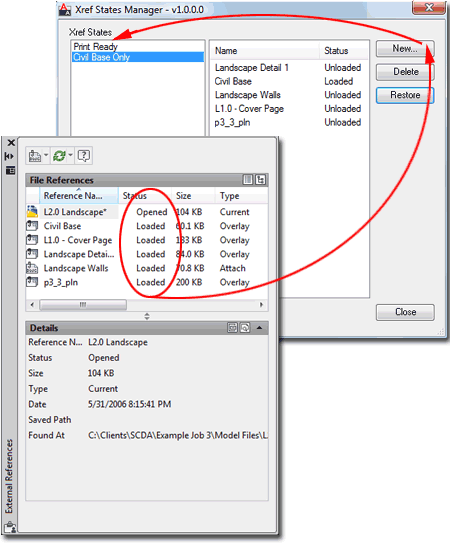
To download this plugin and others, go to Autodesk's Labs website and look for the ADN Plugin of the Month Catalog as illustrated to the right.
http://labs.autodesk.com/ utilities/ADN_plugins/catalog/
The XrefStates download comes as a .zip file and I recommend that you create a new folder where you might keep other items that represent personal customizations to your AutoCAD.
After you Unzip the contents of the XrefStates.zip file to your new folder, you should find the "Xref States" folder as illustrated to the right.
Inside AutoCAD, type "NetLoad" and point the "Look in" list box to the "Xref States" folder where you should see the ADNPlugin-XrefStates.dll file. Once loaded, this file will always load.
Use "XRS" to activate the Xref States dialog or "-XRS" for the command line only version.
A readme file has been included in the .zip file. The "REMOVEXS" command can be used to keep this plugin from automatically loading.
The readme says that this plugin has not been tested on all AutoCAD verticals. I tested it with AutoCAD Architecture 2011 (64bit) under Windows Vista Business 64 and it is working fine thus far.
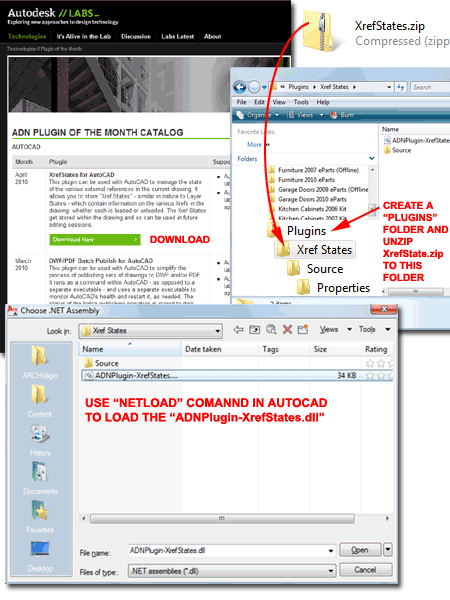
Oh sure, I can add wish list items to the Xref States Manager but it basically delivers exactly what its name indicates. In a future release of AutoCAD I would expect to see this button on the External Reference Palette and it will be nearly perfect.
My wish list
items include an update feature so if I change my mind about what a Named
Xref State should look like, I don't have to Delete and recreate the Name.
Farther down the road I would really like to have an Xref State that
included Layer Settings for that Xref with an option for complete Override;
for example, there are times when I just want to use someone else's file as
a true underlay completely screened but if the file has Property Overrides
on Objects, I can't use the Layers to achieve the desired results.
Shortly after I posted this review Glenn Ryan of TCG Software and the developer of this routine contacted me to let me know that you can update existing Xref States by simply overriding an existing ones - see image to the right. I can't believe that didn't occur to me.
Thanks Glenn, for this correction and this cool utility for AutoCAD and AutoCAD verticals.