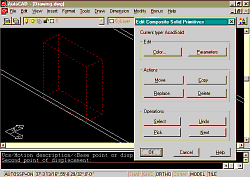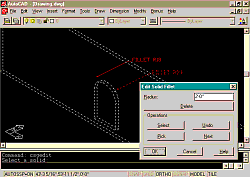CSG Editor 3.0 by Context CAD
Constructive Solid Geometry
Primitive History Tree Control
Comments by: Odin Cary
7/21/98
Review
I recently
rediscovered this program when I encountered a client whose
company models everything they design. Okay, they are mechanical
engineers and not architects but this ARX application for AutoCAD
R13 and R14 is really quite impressive and could easily be
employed by anyone who works with solids in AutoCAD.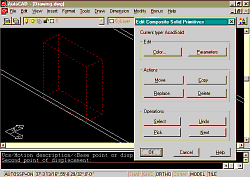
Its primary value, in
my opinion, lies in its ability to allow you to work with the
Primitive History Tree; i.e., you can go back and modify original
primitives employed to make the current part. If you have a wall,
for example, and you used several extruded polygons to create
various openings in the wall, you could use the CSG Editor to go
back and modify those openings even after you have completed the
subtractions. This not something AutoCAD R13 or R14 can do in its
native state; if you want to change an opening in a solid you
have to plug the old one up and produce a new primitive to create
a new opening.
The CSG Editor can do
more than plug holes though, it can also change Fillets and
Chamfers. It has a dialogue interface that allows for easier
creation and modification of solid primitives and a set of
buttons on a composite AutoCAD palette to quickly access the new
commands. There are also Aliases for those who love to type and a
pull-down menu item if desired.
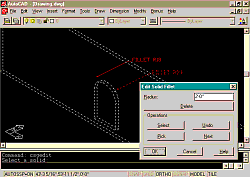
This little program
packs a punch. It is intuitive and non-invasive. The hardest part
about it is the installation which requires that you understand
how to load an ARX application and how to set AutoCAD's Search
Path in the Preferences dialogue box.
On the down side, if
you crash your drawing and it requires recovery it may well be
the end of your CSG Editor session; up to that point.
Summary
ContextCAD offers a
free downloadable working demo of their latest version. The
self-extracting and self-installing file is about 1Mb. If you
work with AutoCAD R13 or R14 solids, I highly recommend trying
this demo so that you can at least see what you are missing in
AutoCAD.
Context CAD, Inc.
103 Lincoln Drive
Sausalito, CA 94965
Tel: (415) 332-3691
FAX: (415) 332-3692
Orders/authorization codes: (800) 840-8050
CompuServe: ContextCAD
Internet: ContextCAD@compuserve.com
Web: www.m-cad.com/cci