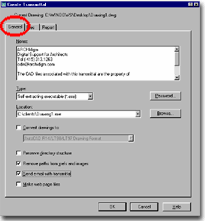
Most professional transmittals involve a bit of bureaucratic paperwork and tracking because they can be potential bombs along a project's development cycle and we certainly don't want to be the target of a lawsuit or other horrible project problem.
With the transmittal tool, you can include a letter of transmittal that serves as an office standard about the liability of the included information. You can also add the company name, contact information and anything in text format that you feel should be included with every transmittal.
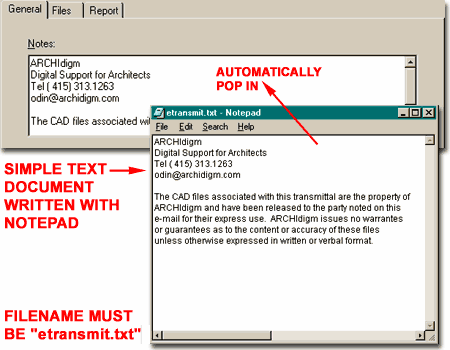
To create this auto-transmittal text, use Notepad or equivalent text editor and create a file that will be saved to one of AutoCAD's search paths and be named "etransmit.txt". The name and file extension are critical so don't get them wrong. The location is not as critical but it has to be in a folder where AutoCAD is likely to look.
The default location for this file would be in AutoCAD's Support directory but you can also put it on a Server so everyone automatically gets the same file. You can also keep separate auto-transmittal notes with project drawings so long as the file is in the same source folder as the current drawing being transmitted.