Tool Palettes offer just about everyone using AutoCAD and AutoCAD Verticals the opportunity to create and manage basic office standards; from access to Block Libraries to Text and Dimension Styles. I am always in support of tools that make productivity easier and better organized but in this article I will address a major failure with Tool Palettes that Autodesk has not addressed in several releases now.
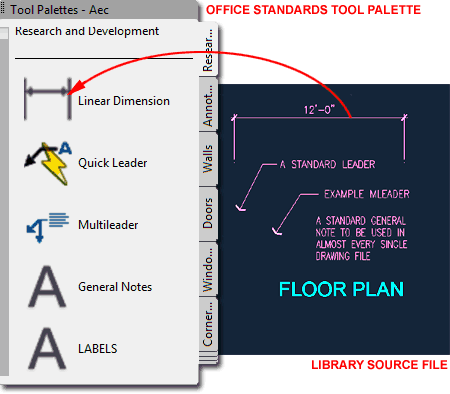
If you create a Tool Palette Tool from an Mtext or Dimension Object, all sorts of interesting data is written into the .xml file associated with that Tool Palette. In the illustration to the right I show a sample of the data from my example Tool Palette above. I used Notepad to open the .atc file.
I show this information to clarify one of the problems with using Tool Palette Tools with Dimension and Text Styles as part of office standards. When you make one of these tools, all of the information (the settings) is coded to the Tool Palette so there's no way to make changes unless you modify the code. In other words, you cannot manage your styles through a library file because the Tool doesn't care where the source of the data comes from.
I would argue that a new tool needs to be created for the Tool Palettes that allows users or CAD managers to specify that the Styles are to be imported from a source library file.
Note:
If you use Tools like this and want to update them, I have found that by
opening a library file and accessing the Properties for the Tools, you can
often get the data to update to match the current settings in the library
file.
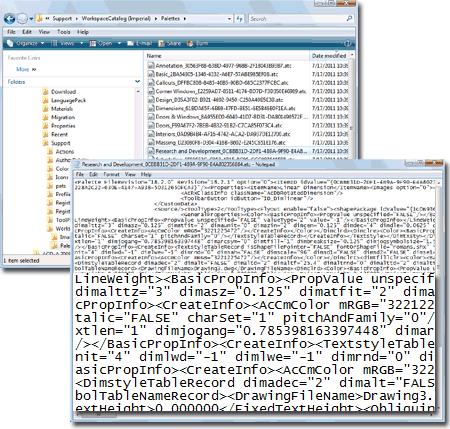
If you review the .xml code for Dimension and Text Styles in a Tool Palette, you will find that there is no setting for "Annotative" so obviously it's impossible for the Tool to carry that data into another drawing file. In other words, you cannot create an Annotative Scaled Tool from a Dimension or Text Style Object.
MultiLeader Styles, on the other hand, not only have .xml code for Annotative Scaling (True or False) but exhibit a really weird "feature" when used as a Tool Palette Tool. I have found that when you use a Tool Palette Tool created from a MultiLeader Object, the Tool imports other Text and Dimension Styles; some come in as Annotative, others don't.
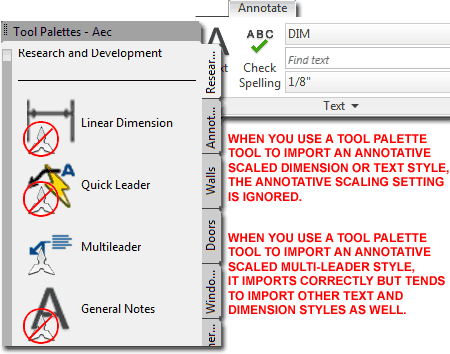
So far, the only consistent method I have found to import Annotative Text and Dimension Styles is by Inserting a Block (or .dwg file) that contains those Styles.
In the illustration to the right, I show how you can create a simple custom Tool that will Insert your annotation library file and thereby import the Annotative settings. You can, of course, expand on this solution to import specific styles or a whole collection in one action.
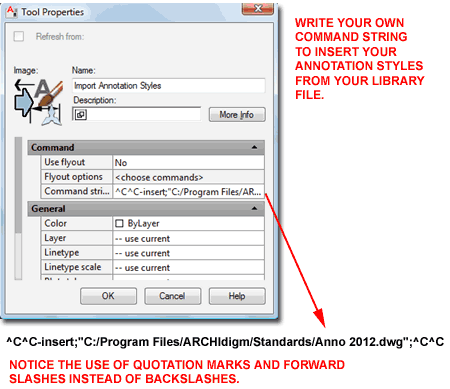
I've made note of this design flaw for several years now but it has not been addressed. Hopefully someone at Autodesk will listen this time and bust out some code that will not only fix the Annotative Scale issue but create a Tool that will have the option to read the settings from a library file instead of code in the Palette file itself.
I have also written about the problem with Annotative Scaled Blocks and "InsUnits" - see Annotative Scale and Blocks in AutoCAD® 2008/2009