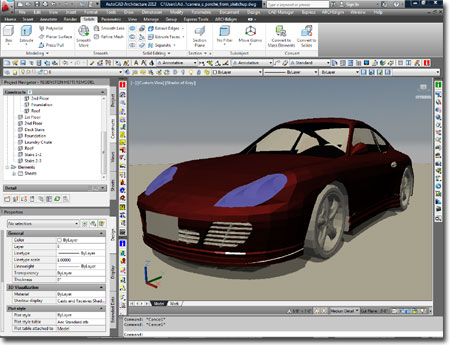SketchUP does not provide an option to export to .3ds, .dxf or .dwg unless you purchase SketchUP Pro. What do you do if you don't want to purchase SketchUP Pro but would like to use some of the content provided by SketchUP users in AutoCAD or AutoCAD Architecture?
Illustrated to the right I show Google's 3D Warehouse and how vast the freely available on-line content is: http://sketchup.google.com/3dwarehouse/ .
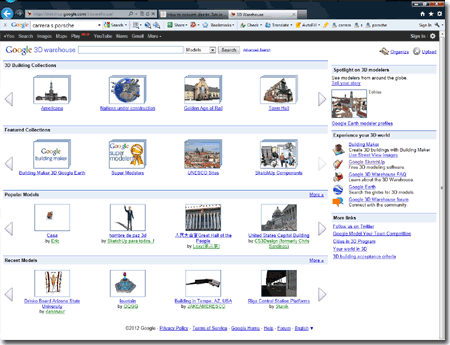
It appears that most who tackle this problem wind up using Blender to do the conversion but that's a lot of software, even if it is free, to mess with just to make a file conversion. A simpler route is to use an Autodesk utility called FBX Converter.
In the illustrations to the right I show that I am using SketchUP (the free version) to access the 3D Warehouse. I have dragged a pretty cool Porsche into a blank template file and then used the Export menu option to convert the file to one using the ".dae" file format.
On the Export Model dialog box be sure to make note of the "Options..." button through which you can specify export options for Geometry, Materials and Credits. For AutoCAD and AutoCAD Architecture users, I have not found the Materials options of any particular value. When you "Export Texture Maps" you get a really neat folder with the render materials as you might use them in SketchUP or other modeling/rendering programs but not as you would use them in AutoCAD.
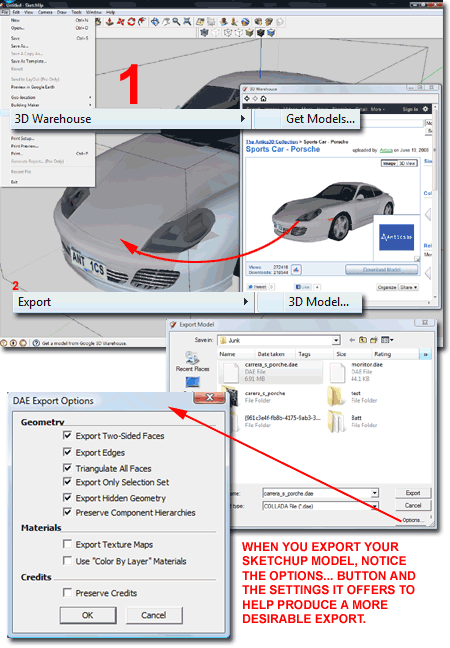
Once you have Exported your SketchUP Model to a .dae file format, you can use Autodesk's FBX Converter to convert it to an FBX file format.
In the illustrations to the right I show the I have launched the FBX Converter 2012.2 on my 64bit OS and used the Add... button to Select my "porsche.dae" file. Then, I used the Convert button to create a "porsche.fbx" file.
To create a file I can use in AutoCAD or AutoCAD Architecture, I have to convert the .fbx file format into a .dxf file format. To do that, I used the FBX Converter again by simply using the Remove All button and then using the Add... button to Select the "porsche.fbx" file. Over on the right side of the FBX Converter dialog box, I used the Destination Format drop-down list to select "DXF" and then the Convert button to create the file I will import into AutoCAD.
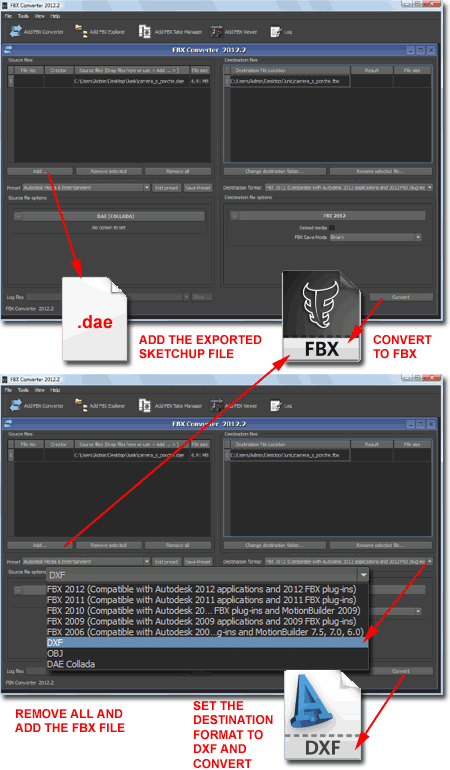
In the illustration to the right I show the final result of the work described above: I just dragged the porsche.dxf file into an AutoCAD drawing file.
The end results are not always optimum. For example, the glass in this model has some face normal issues and I could not get it to render properly. The original modeling work created no separation between the wheels and tires so you can't apply separate materials as you would like to do.
Note:
In some cases you can download SketchUP files in their (.sku) file format,
rename the .sku extension to .zip and gain access to the .dae file directly
without having to use SketchUP but I have had more failures with that trick
than successes. I believe the age of the file has something to do with
when this trick works and doesn't work.