| Straight Stair runs with
landings. This trick came from one of ARCHIdigm.com's readers - thanks.
Any style of stair can be used but in this example, a Standard style has been chosen (see image below right). Notice that in the Shape drop-down list, Multi-landing has been selected. Justification can be any of the three types. Under Next Turn, make sure that you select Half Landing. For Height and Width, chose numbers that make sense for your stairs. One mistake that is easy to make is to aim the stair and simply pick off in the distance; this will just create a single run of uninterrupted stairs. For the first run of stairs, aim and then type in the first length. Repeat this process for the landing and any other sets of stairs; you can even bend the landing and go off at any angle. |
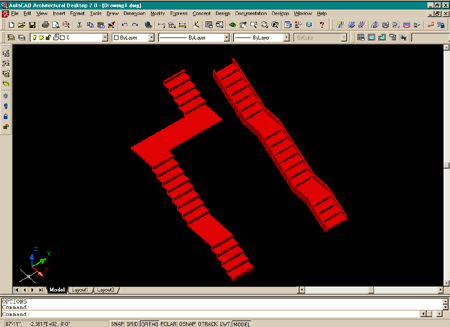 |
| Unfortunately, you have to do the math for UBC compliance
here. So if you want to run a length of stairs and get landings at 10 riser
increments, you'll have to calculate the appropriate run lengths. Also, if you decide to introduce landings after you have built a set of stairs, you'll find a puzzle we have yet to figure out. If you want to move a landing up or down within a run of stairs, view the stairs from some isometric angle and use the appropriate grip. This can be tricky to find but by testing a few of the grips in the vicinity of your landing, you should find the right one. By stretching it horizontally, you will actually be lowering or raising the landing within the stair run. Another grip should let you lengthened or shorten the landing length. |
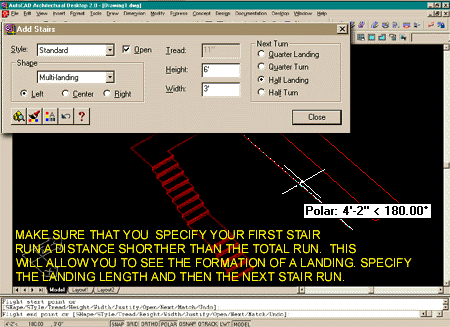 |