In the last couple of release of AutoCAD and AutoCAD Architecture it appeared to me that something changed in the way Zooming behaved in Perspective Views; more jumpy than in the past. If you have noticed this phenomena then you know what I am referring to. For me the problem usually presented itself when I had a Camera View almost perfectly set but I want to get a little closer to my model; I would roll the Wheel on my mouse just once and I would end up well beyond the point I wanted. One day I decided to experiment with various tools, such as Dynamic Zoom, Adjust Distance and Scrolling. Though using the Adjust Distance tool was a little better, it still did not provide the sensitivity I have been wanting.
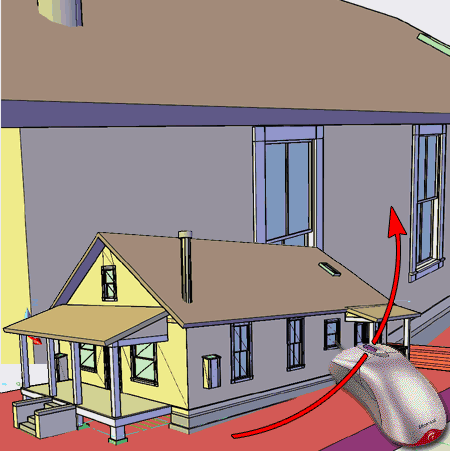
If your use of AutoCAD goes back far enough you might recall when Dynamic Zooming was introduced and with it a new variable named "ZoomFactor". If you set your ZoomFactor to something like "10", you should find that Zooming, "Wheeling" and Adjusting the Distance will provide a lot more sensitivity. The drawback to setting this variable to something so low is that it affects the sensitivity of Zooming in all Views; such as Plan View where it will likely drive you crazy.
Here's a little Lisp routine that you can use to quickly toggle between two preset ZoomFactor values:
(defun c:zf ()
(if (= 60 (getvar "zoomfactor"))
(if (not oldzoomfactor)
(setvar "zoomfactor" 10)
(setvar "zoomfactor" oldzoomfactor)
)
(progn
(setq oldzoomfactor (getvar "zoomfactor"))
(setvar "zoomfactor" 60)
)
)
(princ)
)