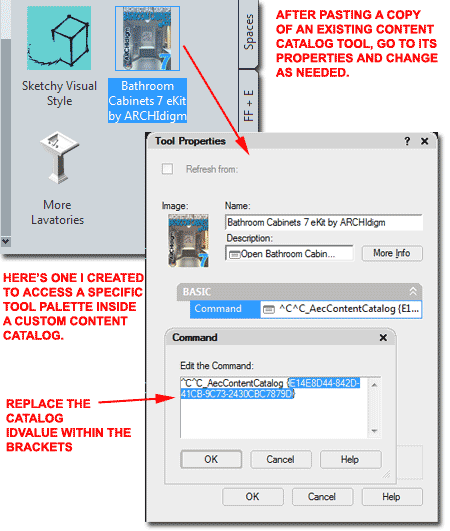Have you noticed the new "More...Tools" Tool Palette tool in AutoCAD Architecture 2008?
These tool buttons use the "AecContentCatalog" command to jump straight to a Catalog, Palette or Category within the Content Browser. If you have been accumulating Tool Palettes over the last couple of years, you may have come to the conclusion that you can have too many for your own good.
I think this tool offers a new way to use the Content Browser more like a Palette.
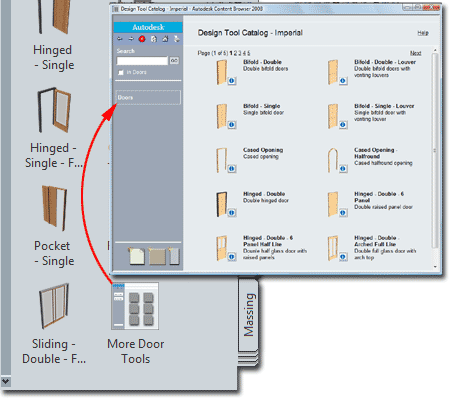
If you have checked the Properties for one of the default "More...Tools" on your default Tool Palettes in ACA 2008, you may have noticed a pretty simple command string followed by some bizarre numbers. The command string is "^C^C_AecContentCatalog {123-456-789...}".
You can actually type "AecContentCatalog" on the command line to get query about the ID of a Catalog or Palette but the problem is you probably don't know the answer.
In the illustration to the right I show an example of how one of ARCHIdigm's customers can locate and read a Catalog ID. In this example it happens to be the Catalog ID for the "Bathroom Cabinets 2007 Kit" but the logic is the same for all Catalogs and Palettes.
When you locate the .atc file you want to access, you can open it in Notepad to read the .xml code inside where you should find that the first line starts with the ID number you need. If you highlight this long string, you can Copy it and Paste it into a custom Tool - see discussion below.
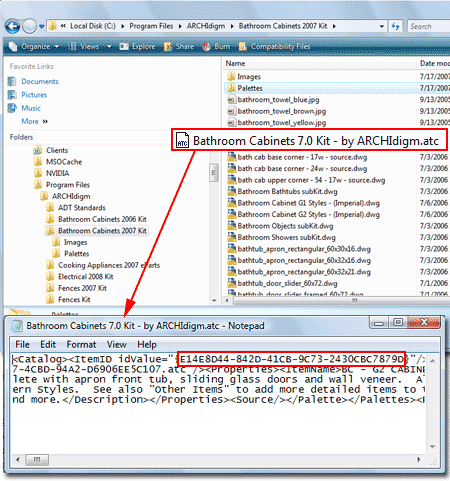
In the illustration to the right, I show that I have Copied one of the default "More...Tools" buttons and pasted it onto my own Tool Palette. Then, I opened the Tool Properties for this tool and replaced the number inside the curly brackets with the number attained in the discussion above. I also changed the Name and Description to match how this tool will work. And finally, I changed the Image by selecting a .png file that was included with the Bathroom Cabinets 2007 Kit.
When this tool is activated, the Content Browser opens up to the Bathroom Cabinets 2007 Kit Catalog.
Note:
You can also make a tool button or lisp routine to provide the same
functionality.