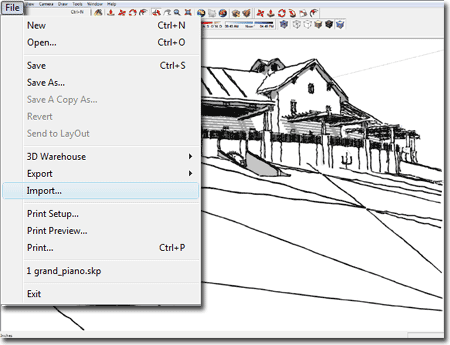There are basically two reasons for this article: to help ACA users import models into SketchUp and to try to stop users from using "SaveAs..." when sending non-ACA users their files.
AutoCAD Architecture users as well as AutoCAD Land Desktop users will find that they have an "Export to AutoCAD >" cascading menu off the standard File pull-down. This is the right way to convert a file created with a vertical product into a standard AutoCAD file. If you view your drawing from the Top (Plan) View, you will be able to produce a standard 2D AutoCAD drawing that regular AutoCAD users can actually work with as opposed to a file full of wacky proxy graphics that they may or may not even see.
Another interesting aspect of using the "Export to AutoCAD >" menu option is that you can produce conventional 3D faces that programs, such as SketchUp, can read.
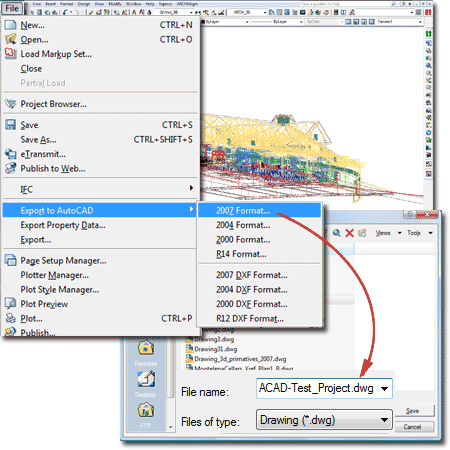
When you use the "Export to AutoCAD >" menu option discussed above, you should find that the file name automatically uses the "ACAD-" prefix. In the illustration to the right I show where that prefix comes from just in case you wanted to change it.
To change this value, use the Options dialog, go to the AEC Editor tab and look for the "Filename Prefix:" value field.
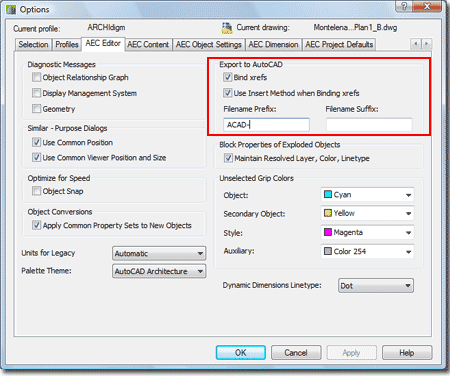
In SketchUp, use the "Import..." pull-down menu option and set the Files of Type to ".dwg". I ran a variety of tests importing ACA 2008 files into SketchUp 6 and these are my findings:
AutoCAD 2008 ->
SketchUP - no 3D objects were read
AutoCAD Architecture 2008 -> SketchUP - no 3D objects were read
AutoCAD Architecture 2008 -> Export to 2007 Format -> SketchUP - 3D Solids, 3D Surfaces, many 2D Lines and apparently all AecObjects.
In the illustration to the right I show a full ACA project that includes a massive 3D contour model. The active SketchUp (.skp) file was around 50Mb but proved to be fairly manageable in SketchUp. When I attempted to create the same 3D images in ACA using Visual Styles and Ground Shadows, the file was basically unacceptably slow: http://www.archidigm.com/Coverpage/cover3-07/lounge-set_xicomputer.htm - for system specifications.