On a recent project in AutoCAD Architecture, I found myself using the IsolateObject and UnIsolateObject icon in the Drawing Status Bar so frequently that the mouse movement started to irritate me. At that very moment I realized that I had basically forgotten about making keyboard shortcuts (or macros as we used to call them). Back in my AutoCAD on DOS days macros were so important to me that I had to carry them on a floppy disk in order to work on any other PC.
I can't believe it took me this long to make two simple keyboard shortcuts for something I have been using so much in ACA.
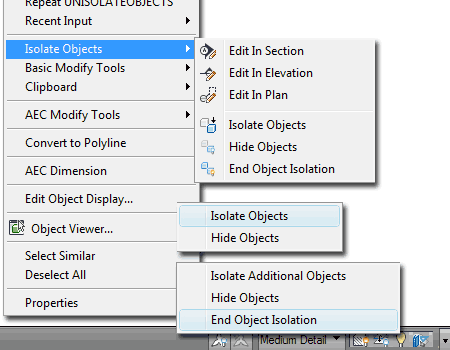
You can make Shortcut Keys under the default ACA Menu or under custom Partial Menus. If you use and manage your own custom Partial Menu, something I highly recommend, create your Shortcut Keys there so you'll have them in the next release.
In the illustration to the right I show that I have used the "CUI" command to access the "Customize User Interface" window. In the upper right-hand pane I have located the "Keyboard Shortcuts" category and expanded the list to show the custom Keys I already have under my custom menu.
In the lower left-hand pane I show that I have set the list of commands to "ACA Commands" to make it easier to find the "End Isolation" command. Once located, I dragged this command up to the Shortcut Keys list.
After adding a command to the Shortcut Keys list, you may have to pick on another category and return in order to Refresh the Shortcuts pane (upper right).
When you Select the new command under the Shortcut Keys (upper left pane), you should find that its Properties appear in the lower right-hand pane. In this "Properties" pane, there is a property unique to commands added to a Shortcut Keys list: "Key(s)". Pick on the ellipses button in the Key(s) field to invoke the "Short Keys" dialog box.
Once you have the Shortcut Keys dialog box up, simply pick on the keyboard keys that you want to use as a macro for this command. In my example I chose to use "CTRL+U" for the "End Isolation" command.
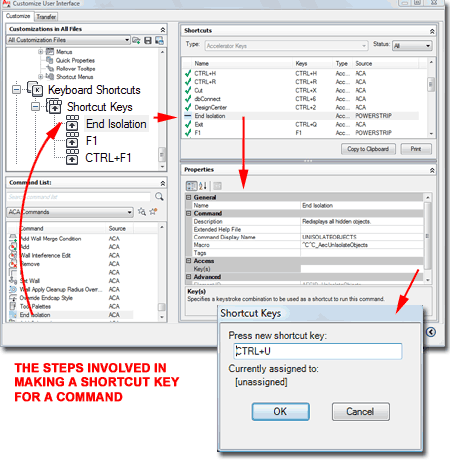
The other Shortcut Key I added was one for the "Object Isolate" command. With these two new handy macros, I can Isolate and Unisolate Objects faster than ever without having to move my mouse or pick on menus.
Note:
The actual commands are "AecIsolateObjects" and "AecUnIsolateObjects".