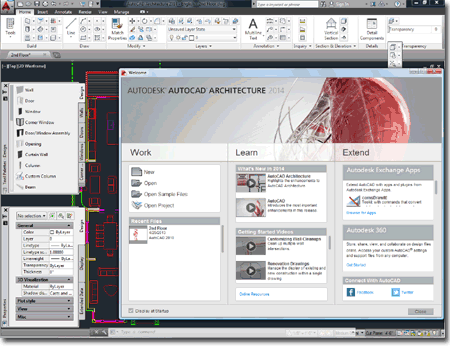I guess I'm the problem on this one. I'm still using Windows Vista 64; Windows 7 is already old and I don't know what's going on with 8 (is it for production use or playing with Apps). I'm not inclined to make an OS move at this time so I was caught off guard when I downloaded AutoCAD Architecture 2014 and received an error dialog stating that my OS was not supported and the installation could not continue.
I guess Autodesk made the declaration that they no longer support Windows Vista around the time of release 2012 but I never paid any attention to it; especially since XP was and is still supported. Surely, I figured, if it runs on XP it will run on Vista.
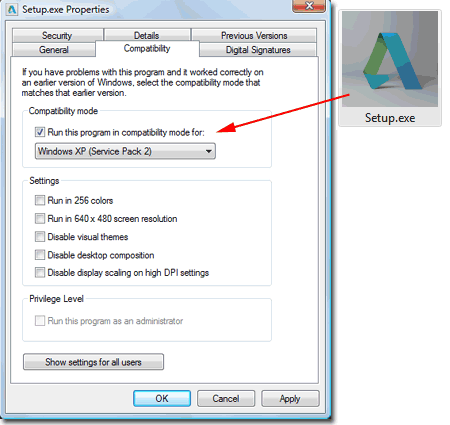
After doing a couple of Google searches to see if anyone else had come up with a solution to override this silly dialog box alert, I realized I wasn't going to get any help. Autodesk has done this type of thing in the past and there's always been a simple way to override it. I started thinking about Windows XP and how Autodesk still supports that OS. Then, it dawned on me that I can set the Properties of an Executable file to run in XP mode - see image above, right.
I set my AutoCAD Architecture 2014 (64) Setup.exe to Windows XP Compatibility mode and viola, the installer ran like a champ - see image to the right.
Does AutoCAD Architecture 2014 run okay under Windows Vista?
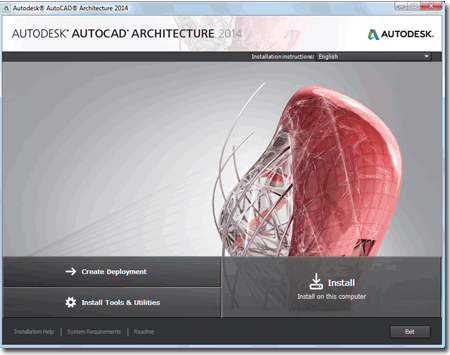
I have not had much time to test AutoCAD Architecture 2014 on my Windows Vista 64 setup but it seems to run fine. Given that it is supported for Windows XP, I can't see why it would have any problems under Vista.