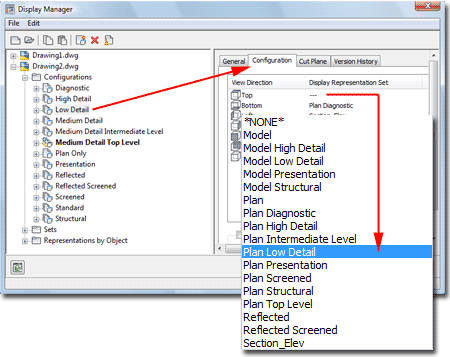If you use the "Aec Model (Imperial Ctb).dwt" template file in AutoCAD Architecture 2013 you will quickly discover that many of the Display Configurations are faulty.
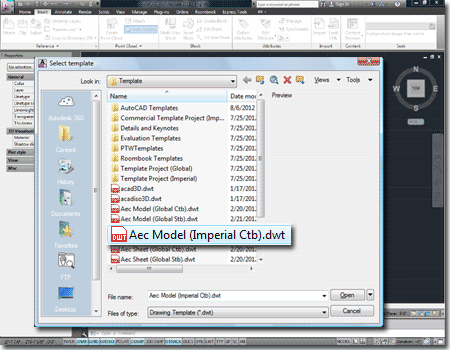
Illustrated to the right I show how a few basic Objects appear in AutoCAD Architecture 2013, using the "Aec Model (Imperial Ctb).dwt" template, under the "Low Detail" Display Configuration. The Representation of the Objects is not Low Detail but full 3D Model; as viewed in Plan.
You will find that this erroneous display of Objects occurs under other Display Configurations; such as "High Detail" and "Medium Detail Top Level".
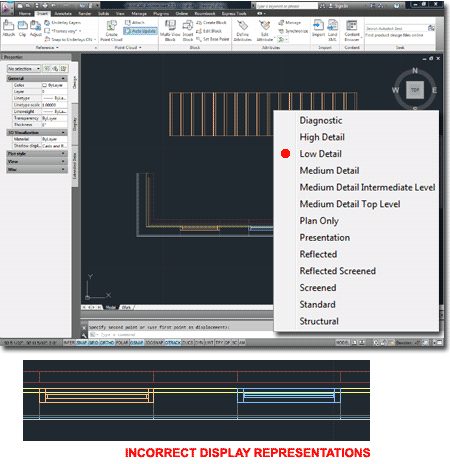
Illustrated to the right I show both the source of the problem and the solution: under the Display Configuration Category of the Display Manager, the Top View Direction has not been set to a matching Display Representation Set.
It's a simple matter, not a major bug, but I think it speaks volumes about the lack of QA coming out of Autodesk when it comes to AutoCAD Architecture. It appears that making an App Store is much more important.